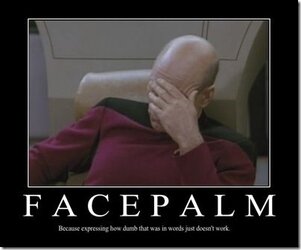Navigation
Install the app
How to install the app on iOS
Follow along with the video below to see how to install our site as a web app on your home screen.
Note: This feature may not be available in some browsers.
More options
You are using an out of date browser. It may not display this or other websites correctly.
You should upgrade or use an alternative browser.
You should upgrade or use an alternative browser.
Unecrypting Samsung Nexus
- Thread starter Damirez
- Start date
patmw123
Senior Member
- Joined
- Dec 20, 2009
- Messages
- 1,753
- Reaction score
- 54
- Location
- North Carolina
- Current Phone Model
- Nexus 6
You encrypted it? Encrypted what? The bootloader? I don't know why you'd ever void a warranty for that reason but give us a little more details so we can get a better idea of your situation.
syndicate0017
Silver Member
- Joined
- Feb 2, 2011
- Messages
- 2,007
- Reaction score
- 48
My guess is he turned on file encryption. Can't you just go to settings-back up and reset and then perform a factory reset?
I believe you need to flash the factory image onto your phone using the fastboot method. Once you turn on encryption, the phone can no longer access your files required to flash custom ROMs/make backups/etc because the phone doesn't decrypt the files until after booting past the recovery menu. Basically, you have the choice to leave your phone as-is, or return it to factory image and start over doing custom recovery stuff.
You can use USB file transfer in recovery mode and transfer the files over to the phone, then flash the files. Once the phone turns on it'll encrypt the files. This process will need to be repeated every time you want to flash something.
Sent from my Galaxy Nexus using Tapatalk 2
Sent from my Galaxy Nexus using Tapatalk 2
sbenson
Silver Member
Similar threads
- Replies
- 14
- Views
- 4K
- Replies
- 0
- Views
- 4K