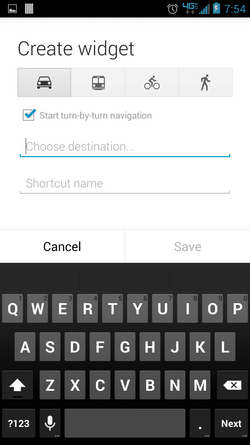SMYDSMITH
Senior Member
- Joined
- Jul 4, 2010
- Messages
- 1,364
- Reaction score
- 248
- Current Phone Model
- Motorola Turbo 2
After kit Kat installed only Google maps shortcut remained? I do like the directions widget that let's you make a bunch of frequently bused directions widgets
Note :Title should say Google typo that android forums let me edit anybody know how to edit a title of a thread with the app?
Note :Title should say Google typo that android forums let me edit anybody know how to edit a title of a thread with the app?