------ This is a 1% Battery Mod for Stock 6.7.235 ------
First off, in order to apply this mod, as well as pretty much any 'theme-ing' type mod, you need to be deodexed.
I used the deodexed system files from .232 from this post .232 Deodexed ROM - DROID BIONIC - droidHIVE Forums (direct link to complete .zip below) but deodex worked just fine for .235 as well.
*** Before you start you may want to create a new nandroid back up just in case.
-To deodex download this here https://docs.google.com/uc?export=download&confirm=no_antivirus&id=0B5u4HRFZM_f_am5Vdjg5VmM4NmM***created by mhous33
-Now to install the 1% Battery Mod (the links to the .zips will be below as there are many options for your battery icon)
Here are the options for your battery icon and their corresponding .zip files:
***(All icons were found over at XDA.. thank you to the designers!)

^^This one is 'Hybrid' that i made for myself. It has the top set for when the phone is in a regular state, and the bottom set for when it is charging ( the circle like pulsates when charging). ***top icons created by mrvirgina, bottom iocns by Vertumus
https://www.dropbox.com/s/nwn0kcdf3vzj1sg/DLuke 1% Battery Mod Hybrid Icons.zip?dl=1

^^This is just the full set of these icons. ***icons created by mrvirgina
https://www.dropbox.com/s/7tykpm5w24yh79m/DLuke 1% Battery Mod Off Center.zip?dl=1

^^This is the full set of these icons. ***icons created by Vertumus.
https://www.dropbox.com/s/uskaxfu6i4z5sle/DLuke 1% Battery Mod Thick Circle.zip?dl=1
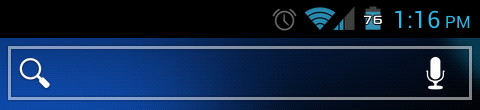
^^ Pretty much stock battery with white numbers. ***icon creator unknown at this time.
https://www.dropbox.com/s/8dkhf6djw3b2c11/DLuke 1% Battery Mod White Numbers.zip?dl=1
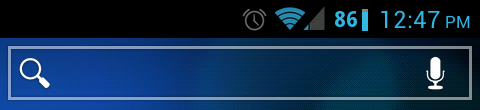
^^ Thick bar, nice big numbers. ***icons created by Vertumus.
https://www.dropbox.com/s/i36761f4htjt4xo/DLuke 1% Battery Mod Bar Numbers.zip?dl=1

^^ Thin Circles. ***icons created by nbeebe24.
https://www.dropbox.com/s/zvnf4aolr160bwn/DLuke 1% Battery Mod Thin Circle.zip?dl=1

^^This one pretty much looks like this but instead the bar is only blue above 70% and then it changes from green to orange to red as the battery dissipates. ***the icons creator is unknown at this time.
https://www.dropbox.com/s/ee8h4rmlklk3ulf/DLuke 1% Battery Mod Thin Bar.zip?dl=1
View attachment 53855
^^ Stock battery ****icons created by EmericanX
https://www.dropbox.com/s/hemegsbfe7bp53f/Landon418%27sBatteryMod.zip

^^ Full Circle Blue
https://www.dropbox.com/s/7fyt7cich5xhwn0/Landon418%27sBatteryModFullCircle.zip

^^ Battery Sphere
https://www.dropbox.com/s/kuk3dj7gyiuejyo/Landon418%27sBatteryModSphere.zip

^^ Battery Gauge
https://www.dropbox.com/s/67cuujzth0c7784/Landon418'sBatteryModGuage.zip
**Note: as I said above, I did use the deodexed system files from .232 to this mod very well may work for 6.7.232 as well. Basically the only difference is that the deodexed files were optimized by my .235 rom before I pulled the files that needed to be edited. So whether or not that makes a difference I'm not sure, as I am no where near a developer, I just don't quite once i start something and i really wanted this mod, so I just taught myself.. hehe Anyways, as soon as this is confirmed either way I will post it here.
Alright peeps.. thats it for now.. Hope everything works out for you.. if not either post in the thread or send me a pm.
and I can add more icons in the future if anyone would like..
***Happy Moding***
Dluke and Landon418
First off, in order to apply this mod, as well as pretty much any 'theme-ing' type mod, you need to be deodexed.
I used the deodexed system files from .232 from this post .232 Deodexed ROM - DROID BIONIC - droidHIVE Forums (direct link to complete .zip below) but deodex worked just fine for .235 as well.
*** Before you start you may want to create a new nandroid back up just in case.
-To deodex download this here https://docs.google.com/uc?export=download&confirm=no_antivirus&id=0B5u4HRFZM_f_am5Vdjg5VmM4NmM***created by mhous33
- Put the deodex .zip on the root of your sd card (external sd card)
- Reboot into CWM Recovery via Bionic Boostrapper
- Go to 'install zip from sd card' (not 'apply update')
- Then select the deodex .zip file
- Once the install is complete, Reboot and your system will automatically optimize your newly deodexed system
-Now to install the 1% Battery Mod (the links to the .zips will be below as there are many options for your battery icon)
- The process is basically the same as installing the deodex .zip
- So, Download the file from below with your choice of battery icons
- Put the battery mod .zip on the root of your sd card (external again)
- Reboot into CWM Recovery via Bionic Bootstrapper
- Go to 'install zip from sd card'
- Then select the DLuke Battery Mod file you downloaded
- Once the install is complete reboot and Enjoy your 1% Accurate Battery
Here are the options for your battery icon and their corresponding .zip files:
***(All icons were found over at XDA.. thank you to the designers!)

^^This one is 'Hybrid' that i made for myself. It has the top set for when the phone is in a regular state, and the bottom set for when it is charging ( the circle like pulsates when charging). ***top icons created by mrvirgina, bottom iocns by Vertumus
https://www.dropbox.com/s/nwn0kcdf3vzj1sg/DLuke 1% Battery Mod Hybrid Icons.zip?dl=1

^^This is just the full set of these icons. ***icons created by mrvirgina
https://www.dropbox.com/s/7tykpm5w24yh79m/DLuke 1% Battery Mod Off Center.zip?dl=1

^^This is the full set of these icons. ***icons created by Vertumus.
https://www.dropbox.com/s/uskaxfu6i4z5sle/DLuke 1% Battery Mod Thick Circle.zip?dl=1
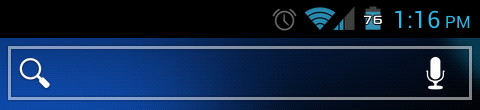
^^ Pretty much stock battery with white numbers. ***icon creator unknown at this time.
https://www.dropbox.com/s/8dkhf6djw3b2c11/DLuke 1% Battery Mod White Numbers.zip?dl=1
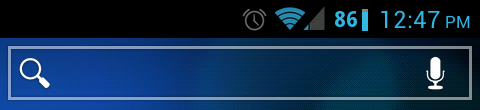
^^ Thick bar, nice big numbers. ***icons created by Vertumus.
https://www.dropbox.com/s/i36761f4htjt4xo/DLuke 1% Battery Mod Bar Numbers.zip?dl=1

^^ Thin Circles. ***icons created by nbeebe24.
https://www.dropbox.com/s/zvnf4aolr160bwn/DLuke 1% Battery Mod Thin Circle.zip?dl=1

^^This one pretty much looks like this but instead the bar is only blue above 70% and then it changes from green to orange to red as the battery dissipates. ***the icons creator is unknown at this time.
https://www.dropbox.com/s/ee8h4rmlklk3ulf/DLuke 1% Battery Mod Thin Bar.zip?dl=1
View attachment 53855
^^ Stock battery ****icons created by EmericanX
https://www.dropbox.com/s/hemegsbfe7bp53f/Landon418%27sBatteryMod.zip

^^ Full Circle Blue
https://www.dropbox.com/s/7fyt7cich5xhwn0/Landon418%27sBatteryModFullCircle.zip

^^ Battery Sphere
https://www.dropbox.com/s/kuk3dj7gyiuejyo/Landon418%27sBatteryModSphere.zip

^^ Battery Gauge
https://www.dropbox.com/s/67cuujzth0c7784/Landon418'sBatteryModGuage.zip
**Note: as I said above, I did use the deodexed system files from .232 to this mod very well may work for 6.7.232 as well. Basically the only difference is that the deodexed files were optimized by my .235 rom before I pulled the files that needed to be edited. So whether or not that makes a difference I'm not sure, as I am no where near a developer, I just don't quite once i start something and i really wanted this mod, so I just taught myself.. hehe Anyways, as soon as this is confirmed either way I will post it here.
Alright peeps.. thats it for now.. Hope everything works out for you.. if not either post in the thread or send me a pm.
and I can add more icons in the future if anyone would like..
***Happy Moding***
Dluke and Landon418
Last edited: