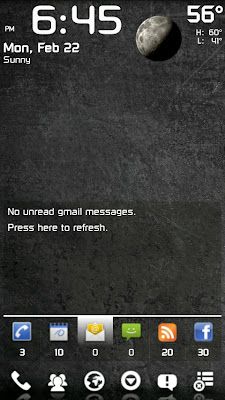Hi,
A couple of things that I noticed and was wondering if there are any apps or settings that I can try to change it how I want it.
1) On my Storm I really liked the fact that I had an app for my messages that had my e-mail, SMS and MMS messages all in one place. I would just clisk messages and could see any new e-mails, MMS or SMS texts and reply to them right from there. Is there anything like this for the Droid?
2) I'm not a big fan of the lock feature...it seems to lock so quickly! I would like an option to set the lock only when I want the phone locked, like when I put t in my pocket etc. Is there a setting for that I've missed, or maybe a different lock app that works that way?
3) I saw a thread with some unlock codes...i could really use the traffic light changer, but I can't figure out where to type the code? Lol...just kidding! I'm a newbie...but not that new
Thanks in advance for your help! Here's a banana for your troubles. :icon_ banana:
Glenn
A couple of things that I noticed and was wondering if there are any apps or settings that I can try to change it how I want it.
1) On my Storm I really liked the fact that I had an app for my messages that had my e-mail, SMS and MMS messages all in one place. I would just clisk messages and could see any new e-mails, MMS or SMS texts and reply to them right from there. Is there anything like this for the Droid?
2) I'm not a big fan of the lock feature...it seems to lock so quickly! I would like an option to set the lock only when I want the phone locked, like when I put t in my pocket etc. Is there a setting for that I've missed, or maybe a different lock app that works that way?
3) I saw a thread with some unlock codes...i could really use the traffic light changer, but I can't figure out where to type the code? Lol...just kidding! I'm a newbie...but not that new
Thanks in advance for your help! Here's a banana for your troubles. :icon_ banana:
Glenn