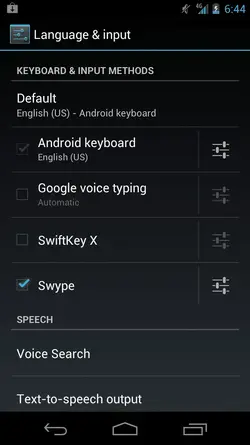Found this a minute ago, and yes it installs and works. If I'm not supposed to post the link, may the fastest mod please remove it. If that's the case, PM me and I'll send you the link.
Multiupload.com - upload your files to multiple file hosting sites!
Apparently, someone (along with an XDA developer) just removed the screen size error and modified the ini to make it work on the Nexus screen size.
Just to add a few tips from below that I should have added in here to begin with:
To install, download and run the apk in astro (or similar) and install as normal (must have unknown sources checked of course).
To set, go to settings > Language & Input, and check the box next to Swype.
To set it as default, select the word "Default" just above and set to Swype.
This does not work in landscape mode very well (due to screen size), so you can download Keyboard Manager from Market, and set some other keyboard (android or otherwise) to work in landscape mode and Swype in portrait.
Have fun Swyping!
Yeah!!
DancingNexus
You're welcome.... (I know I screamed like a girl)
Edit: Link updated to point to latest version. This version now works in landscape mode (ignore above unless you want a different keyboard in landscape mod).
Multiupload.com - upload your files to multiple file hosting sites!
Apparently, someone (along with an XDA developer) just removed the screen size error and modified the ini to make it work on the Nexus screen size.
Just to add a few tips from below that I should have added in here to begin with:
To install, download and run the apk in astro (or similar) and install as normal (must have unknown sources checked of course).
To set, go to settings > Language & Input, and check the box next to Swype.
To set it as default, select the word "Default" just above and set to Swype.
This does not work in landscape mode very well (due to screen size), so you can download Keyboard Manager from Market, and set some other keyboard (android or otherwise) to work in landscape mode and Swype in portrait.
Have fun Swyping!
Yeah!!
DancingNexus
You're welcome.... (I know I screamed like a girl)
Edit: Link updated to point to latest version. This version now works in landscape mode (ignore above unless you want a different keyboard in landscape mod).