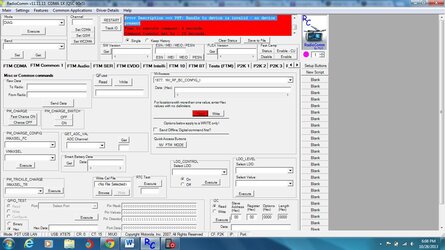Was in the store last night and was convinced to purchase the Straight Talk Sim activation kit thing.. Basically the guy stated that i simply insert the appropriate sim from the kit to my phone. Activate it online and fill my service. Best part is, i would still be utilizing verizon towers. Unlimited everything even 4g data, 45 bucks a month..cant beat it right?? So i was thinking..After i followed all the correct activation steps. WHY is it telling me that "Outgoing calls restricted by FDN". So i troubleshooted this issue. Went on their site and it does say bionic is compatible. Motorola advertises the bionic to be CDMA voice and GSM data..which.. would explain why it doesn't work... Looking further into this issue, Motorola does not say that the bionic is capable of running full GSM. I tried to use Radiocomm to edit the Non-volatile memory to allow use of all bands....Didn't work very well when it wouldn't pick up my device. My guess is to first enable PC Only mode, right? Well i seem to be having difficulty enabling this option as i can't locate it. What i can find in the usb connection menu is 1.) Mass Storage / 2.) Media Device (MTP) / 3.) Camera (PTP). As well as USB Debugging in settings. Which i tried to enable it and still no luck. Anyone have some information that could be helpful? Personal experiences with this scenario or a way around radiocomm and just Flashing something with bootstrap since i am rooted at ICS 4.0.4? Any help is appreciated! Thanks in advance!