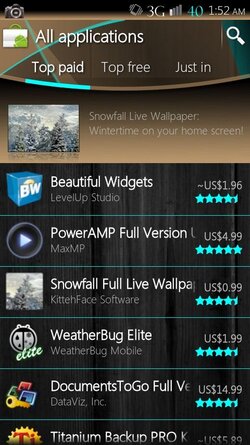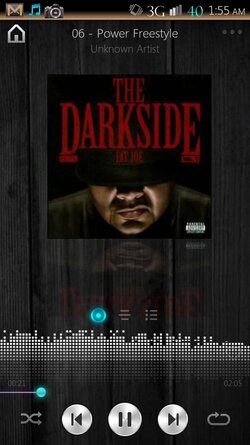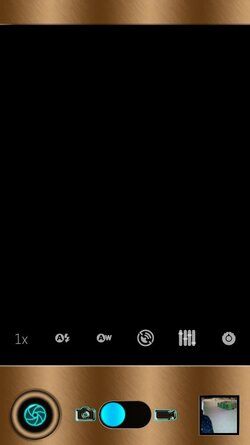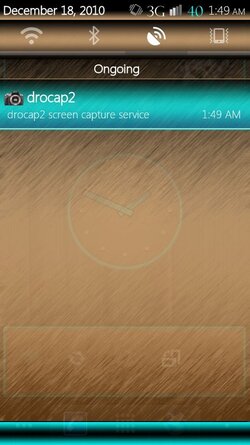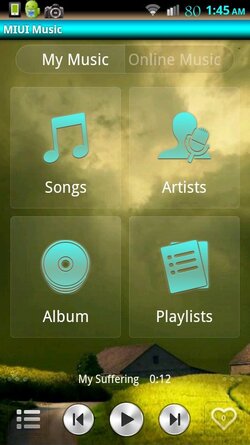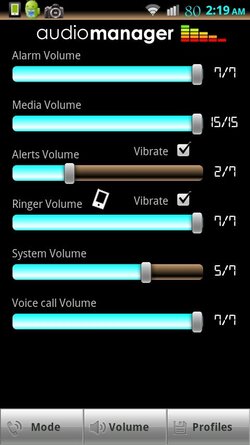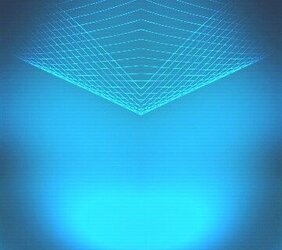Hope everyone enjoys this.....
There are a few small changes from the original I took out the tan background from contacts and it is simply transparent now other than that nothing to noticeable.
Whats themed:
Accounts Sync
Browser
Calculator
Camera
Car Home
Contacts
Deskclock
GenieWidget
Gmail (credit to ecsnead for inverting the app)
Framework-res
LatinIme
MIUI Music-----transparent:must install second zip
MMS
Phone
Settings
Vending------TRANSPARENT
Im sure I will be adding more apps and I am up for any requests or suggestions(no guarantees that I get to them)
Install Instructions: This has only been tested with clockwork recovery. Install the main theme first boot up, then reboot to recovery and install the transparent music zip( for some reason the stock one has to be installed first and that is in the main zip). Also I have not tested this installing over any other themes so if you have any issues please try a clean install.
Sapphire 2.0.0 DL
Main Breeze zip---- http://www.mediafire.com/?l3bi2p4ns2chh8b
Transparent Music zip---- TransparentMusic.zip
Saphire 2.0.2---http://www.mediafire.com/?gr6jcrygh26d3pw
Here is a link to just the transparent market if anyone is interested in just that
Transparentvending.zip
Credits: Goes out to the whole android community I would not have been able to learn what I have without the wealth of information, guides, tutorials, and other peoples work to look at. Also A huge thanks goes to Ballmore for testing and keeping me on the up and up with this theme. He has also created a bunch of wallpapers for this theme that will get posted soon and has icons in the works.
Disclaimer: I take no responsibility for the things that you do with your phone so please make backups.
There are more screenshots in the main thread and there is a zip of extras that Ballmore made including icons and wallpapers
There are a few small changes from the original I took out the tan background from contacts and it is simply transparent now other than that nothing to noticeable.
Whats themed:
Accounts Sync
Browser
Calculator
Camera
Car Home
Contacts
Deskclock
GenieWidget
Gmail (credit to ecsnead for inverting the app)
Framework-res
LatinIme
MIUI Music-----transparent:must install second zip
MMS
Phone
Settings
Vending------TRANSPARENT
Im sure I will be adding more apps and I am up for any requests or suggestions(no guarantees that I get to them)
Install Instructions: This has only been tested with clockwork recovery. Install the main theme first boot up, then reboot to recovery and install the transparent music zip( for some reason the stock one has to be installed first and that is in the main zip). Also I have not tested this installing over any other themes so if you have any issues please try a clean install.
Sapphire 2.0.0 DL
Main Breeze zip---- http://www.mediafire.com/?l3bi2p4ns2chh8b
Transparent Music zip---- TransparentMusic.zip
Saphire 2.0.2---http://www.mediafire.com/?gr6jcrygh26d3pw
Here is a link to just the transparent market if anyone is interested in just that
Transparentvending.zip
Credits: Goes out to the whole android community I would not have been able to learn what I have without the wealth of information, guides, tutorials, and other peoples work to look at. Also A huge thanks goes to Ballmore for testing and keeping me on the up and up with this theme. He has also created a bunch of wallpapers for this theme that will get posted soon and has icons in the works.
Disclaimer: I take no responsibility for the things that you do with your phone so please make backups.
There are more screenshots in the main thread and there is a zip of extras that Ballmore made including icons and wallpapers