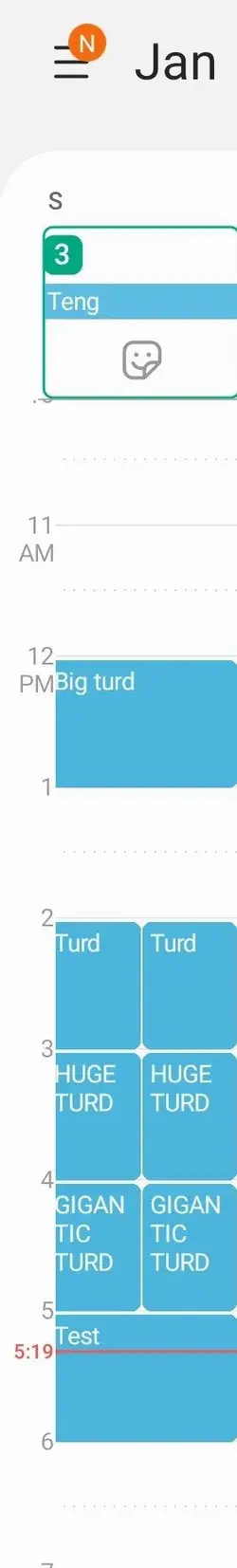beverywhereyouare
New Member
Hey Group,
I've got a Note 20 Ultra - as well as Office 365 Exchange.
When I add calendar entries on my device, they show up double entered (on my device only) ! They don't show up on my office 365 calendar double entered. They also don't show up double entered when I do "all day events" ! This only happens when I make a calendar appointment, on my device, on a specific time slot.
I had this issue with all of my droids, and can't remember how i fixed it. It happened with my note 8, 10+, and now this one. I'm using the native calendar app, but the problem persists regardless of the calendar app I use.
I've tried clearing cache (which sometimes helps for appointments, then it recurs). I've deleted and reinstalled the calendar app. I've uncheck ALL of the other calendars the app might want to sync with. I'm completely stumped, and it's honestly driving me crazy.
Has anyone run into this issue ? Can someone point me to the solution ? I think it actually had something to do with the email app, syncing with calendar (but I can't remember).\
I've attached a file to show what I mean. Please Help )
)
I've got a Note 20 Ultra - as well as Office 365 Exchange.
When I add calendar entries on my device, they show up double entered (on my device only) ! They don't show up on my office 365 calendar double entered. They also don't show up double entered when I do "all day events" ! This only happens when I make a calendar appointment, on my device, on a specific time slot.
I had this issue with all of my droids, and can't remember how i fixed it. It happened with my note 8, 10+, and now this one. I'm using the native calendar app, but the problem persists regardless of the calendar app I use.
I've tried clearing cache (which sometimes helps for appointments, then it recurs). I've deleted and reinstalled the calendar app. I've uncheck ALL of the other calendars the app might want to sync with. I'm completely stumped, and it's honestly driving me crazy.
Has anyone run into this issue ? Can someone point me to the solution ? I think it actually had something to do with the email app, syncing with calendar (but I can't remember).\
I've attached a file to show what I mean. Please Help