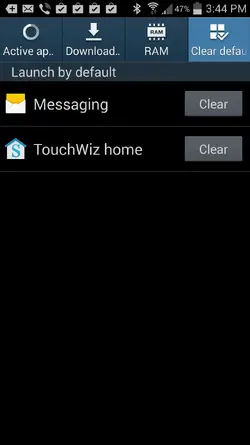I use astro to view my video files. I clicked on a video file and it asked me which type of video player I wanted to open it with. I selected the default video player, instead of Act 1. Is there a way I can bring up this screen again? I'd like all videos to default to act one, when browsing through astro.
Thanks!
Thanks!