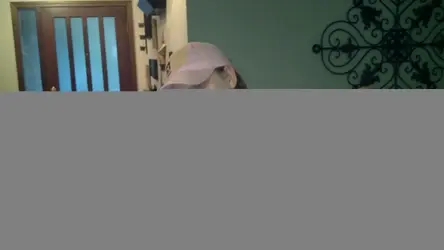deepseachris
New Member
I am on my 2nd D3. I had problems with the pics. I could take a new pic and view it a few times and the thumbnail in the gallery would look fine. When trying to open the pic in my gallery the pic appeared to be partially and sometimes fully pixelated. I have tried To pattern the problem and it seems random. It looks like some kind of file corruption. I have had my referb for about a week now and it is starting to do the same thing. I also noticed after assigning a contact a particular ringtone it has a tendency to change by itself. It is not the one that I assigned it. If anyone out there in DROID land has any ideas let me know. I am thinking of trying to get another referb if I can't solve these problems. One of the reasons I got the phone to begin with is because of the camera. Now I am losing some of my favorite pics. Please help!