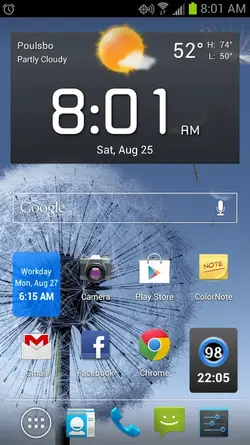Thank you! I wonder if that was draining my battery. Hopefully that'll make a difference.
Actually, contrary to popular belief, simply having location services enabled really doesn't drain your battery. What drains your battery is when apps actively use the location services, particularly the standalone GPS. You can tell when an application is using the standalone GPS by the crosshair icon that appears on the far left side of your notification bar, like in the screenshot I posted above. If that icon isn't there, the standalone GPS is not running in any form or fashion, even if it's enabled in the settings. It's not like WiFi or Bluetooth which constantly scan. All of the location services, including the standalone GPS, only run when something actively uses it.
The VZW location services and Google location services work via your data connection, so it's a little more difficult to know exactly when they're running. But they use a minimal amount of background data, which in most cases, isn't enough to significantly drain your battery. They also only run when an app accesses them. Just be on the lookout for apps that have location services as one of their permissions.
So, all of the location services only run when an app actively uses them. Standalone GPS is easy to keep track of due to the icon on the left side of the notification bar when it runs. For the others, just be mindful of what apps you're installing and allowing to run in the background. Of course, you can always keep them all disabled if you like.

I use location services a lot, so I leave all three enabled all the time. There isn't a noticeable impact on my battery life unless I'm running apps that actively use them for sustained periods of time.