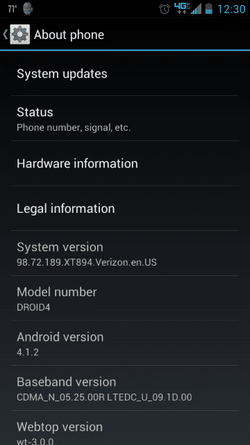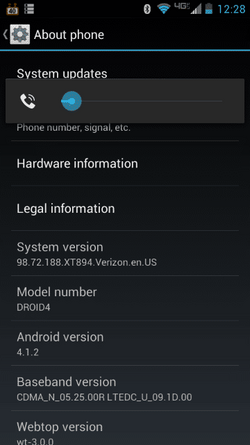Navigation
Install the app
How to install the app on iOS
Follow along with the video below to see how to install our site as a web app on your home screen.
Note: This feature may not be available in some browsers.
More options
You are using an out of date browser. It may not display this or other websites correctly.
You should upgrade or use an alternative browser.
You should upgrade or use an alternative browser.
droid 4 root hekp
- Thread starter hiro47
- Start date
MrCatPC
Member
Is there a root available fot
Droi 4 98.72.189.xt894.verizon.en.us
Android 4.1.2??
Just a couple quick questions:
Do you mean x.x.189.xt894 or x.x.188.xt894 for the verizon.en.us firmware version? My 4.1.2 AOS is on revision 188.
Were you previously rooted on prior firmware revision? I lost root, technically, during the last OTA update, such that SuperSU still existed but would not operate, RootCheck failed, and root-dependent apps failed permissions.
Specifically, my Droid 4 lost full root after the 98.72.188.xt894.verizon.en.us
Android 4.1.2 OTA update, but was easily re-rooted as follows:
Settings / Apps / SmartActions / Clear Data.
Reboot.
Install Moto latest USB management drivers (Windows 7 is my host OS).
Copy previous razr_blade folder to desktop so that run.bat is in path:
%userprofile%\desktop\razr_blade\run.bat
Connect USB & open Administrator Command Prompt.
Type the DOS command:
%userprofile%\desktop\razr_blade\run.bat
...press ENTER key & follow on-screen instructions.
Side notes:
I was unsuccessful re-rooting first 3 attempts until I followed other root help threads that suggested relocating the razr_blade folder content to actual desktop folder on my Windows machine & I had meanwhile also "updated" the run.bat file with direct file replacement outlined in one of those threads. I'll reference the file here & its mentioning thread if you don't have success. Just let me know, and good luck!
- Thread Starter
- #3
livinginkaos
Active Member
You can use this to root
http://www.mediafire.com/download/7jzmv7c7bijvbmn/saferoot-moto.zip
Sent From My DEV X
http://www.mediafire.com/download/7jzmv7c7bijvbmn/saferoot-moto.zip
Sent From My DEV X
MrCatPC
Member
livinginkaos
Active Member
Oh it's easier all right.
Sent From My DEV X
Sent From My DEV X
MrCatPC
Member
Oh it's easier all right.
Sent From My DEV X
Excellent! Thanks, livingkaos. I've downloaded per the link you shared & have it ready. I load up & use my Droid 4 heavily, so upon my next need to reapply the stock ROM & root fresh I'll look to this option then first. Assuming a x.189 OTA update is rolling out sometime in the near future I'll have to re-root like ppaustin11 was describing as OP here. Meanwhile:
Is this root utility for x.189+ only, or also applies to my current x.188 firmware version? I don't want to run something out of sequence that would mean having to unbrick (but I'm familiar with that, too)...
I also had Moto SmartActions setup pretty consistently before I had to wipe it out to enable razr_blade exploit. So if this newer option avoids having to rebuild my MSA recipes that would be a big benefit for me. (Truthfully I had one buggy location that said its trigger existed but didn't, probably a Bermuda Triangle GPS situation, so I was considering a voluntary Clear Data of MSA prior to discovering I had to do it anyway for the razr_blade redux.)
livinginkaos
Active Member
This works on previous versions as well.
Sent From My DEV X
Sent From My DEV X
livinginkaos
Active Member
Is there a root available fot
Droi 4 98.72.189.xt894.verizon.en.us
Android 4.1.2??
Did you get root? You should have with what I posted. Let us know, so others know too
Similar threads
- Replies
- 2
- Views
- 4K
- Replies
- 1
- Views
- 3K
- Replies
- 2
- Views
- 3K