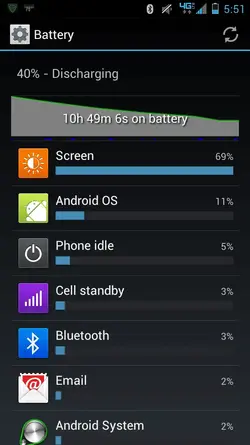Chadahoochie94
New Member
Since my Verizon Motorola Droid 4 was updated to Ice Cream Sandwich (Android Version 4.0.4) I have had numerous problems which no one at Verizon or Motorola has been able to solve. Details are below. Previous to this I had a Motorola Droid X which I also loved. I usually advocated for people to get a Motorola Droid over anything else. I have had a Droid for over 3 years now, but the latest release has not made me very happy.
1. Battery Life has drastically decreased. I barely get 8 hours of use out of it. I have even did a factory reset of my phone, which helped some but not enough. Some of the other issues I have I think lead to the battery draining quicker. It just stinks that I can’t get an entire day out of the phone.
2. No way to just say you want to use 3G, with the previous version you could select LTE/CDMA or just CDMA. This is not an option anymore. I use to leave my phone on 3G, unless I was doing something that I needed the extra bandwidth. Most of what I do is just email, so I do not need the 4LTE Bandwidth. Not really a big deal, but when you are trying to conserve your battery this is an issue. Spoke with Verizon about this, and that is just the new settings.
3. I have a Motorola Vehicle Navigation Dock for my car. I actually like the new interface when it is plugged into dock. Verizon must think that every time I plug it in to the Dock that I want and need VZ Navigator to come up. Then prompt me about location services, and then to get to the Vehicle Dock screen I have to ‘MENU’ key, then ‘MORE’, then select ‘EXIT’, then it confirms if I really want to exit. Then finally I get to the Motorola Dock Screen. This is when I am driving of course! Previously with GB, I was able to disable this from happening and go right to the Motorola Dock Screen. I did speak to Verizon about this, but they could not prevent VZ Navigator from opening when plugged into the Dock.
4. The ‘Alarm and Timer’ app that is included with it. I used this as my alarm clock every day. Previously with GB, the whole screen would light up, anywhere you touched on the screen would snooze the alarm, and you would have to swipe at the bottom to turn it off. The New version on ICS, a little window pops up on the screen with a snooze and dismiss button. And actually the 1st few times it went off, a windows never popped up, and I was fumbling with it, trying to turn off the alarm. I am sure there are other apps out there that do what I need, but I liked how the previous version worked.
5. WORK EMAIL – This is a HUGE issue for me. Previously with GB, I had no issues with my work email. We use a standard IMAP mail server, and have a Cisco Iron Port C150 as our mail gateway (Spam Filter). I can setup my incoming IMAP server with no problems, but when I setup my outgoing mail server as the Cisco Ironport, it fails. We use STARTTLS as the security, and after I configure it, I get the following error message “Couldn’t Finish – TLS required but not supported by server”. I called Verizon, who transfer me to Motorola, who transferred me to Motorola Level 2 Tech Support, who then told me that a Level 3 rep would call me back in 24-48 hours. 3 days later I received an email from Motorola asking me to do a survey about the level 3 rep that solved my problem. I never received any resolution, nor spoke to any level 3 rep. Being pro-active I also contacted Cisco about our Cisco Ironport, to make sure it was setup properly. We did find a few things that we changed, but nothing that solved the problem. I proceed to download the K9 Mail app, setup that up and had it working in a few minutes. Clearly there is an issue with the built in mail app.
I am someone who likes to tweet his phone for most efficient use for me. I use it for many different things both for work and personally. Though some of these issues are petty, added all together make for a not so enjoyable experience, with little or no answers/solutions from Verizon or Motorola.
I will say I do like the new ICS interface and what it has to offer. There are some features I do like, but for me the problems have over shadowed the newer features.
The past 2 weeks I have spent way too much time on these issues with my phone.