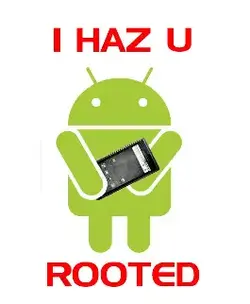If you are one of those Droid 2 owners that are not sure how to root your device or simply do not want to follow those long steps, here is a guide for you.
This was posted over at XDA where a member put together a new guide that all you do is follow the 8 step instructions (which I might add are very clear) and presto, your done.
The benefits of doing this are endless. Not only will you be able to flash any ROM to your device but, like jailbreaking your iPhone, you can do just about anything after that.
Here is an excerpt from the guide:
Now if those first five steps seem simple enough, just follow the link below to get the files and remaining 3 steps1. Extract and Update Android SDK package to your computer. The file comes in a zip file. Just open it up and drag and drop the android-sdk-windows folder to your C drive. Next, extract the files from the DORoot zip file to the tools folder of Android SDK. You should be moving 7 or 8 files into the tools folder.
2. Install Motorola Drivers
(Tip, to stop the launching of the Verizon/Motorola site, go to the MotoConnect icon in the bottom left, right click, when phone connects, nothing.)
3. Make sure you phone is in PC Mode with USB Debugging enabled
PC Mode: Notification blind -> USB connection -> PC Mode
USB Debugging: Settings -> Applications -> Development -> USB debugging
You need USB debugging icon showing in notifications. Try Charge Only if you can't get PC Mode to show USB debugging.
4. Double-click and run doroot1.bat
5. Follow the instructions. You will enter into the shell and be prompted with a $.
Source: xda-developers.com
To learn more about rooting, be sure to check out the Droid 2 Hacking forum here: Droid 2 Hacks - Droid Forum - Verizon Droid & the Motorola Droid Forum