
When I am in a class that requires a lot of note taking, I pull out the Chromebook and open up Evernote. When taking notes in a class that requires more than just MS Word text entry, I pull out the tablet and use applications like Evernote Sketch or Notability.
These products help me immensely with my schoolwork, and here are just a few examples of how they might help you too.
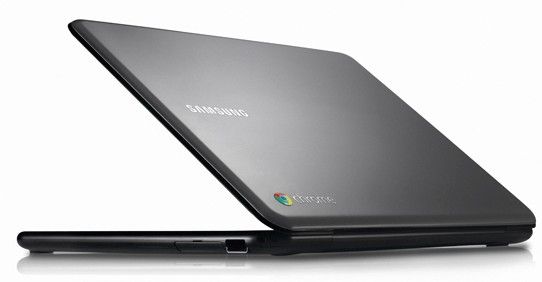
Aside from being reasonably priced, the Chromebook can really be a great buy if you’re a nerdy student like I am. The Google Chrome powered computer allows you to quickly get busy taking notes. With a two second resume, and 8-second boot up time, it will not take long for you to Google something or get into the note taking application you need. In class I use the Evernote website, and enter my notes that way. Thanks to the great keyboard on this laptop, text entry is very easy and the home row is very prominent on the keys. The light weight of the laptop is also a plus because I can honestly put it in my backpack and it is almost like there’s nothing there; text books aren’t light, so it’s nice to get devices like this that weigh so little. The add-ons are awesome in the sense that they allow you to do so many additional things. My favorite is the add-on that blocks Facebook from your laptop because it boots my productivity (Facebook can be such a time-sink sometimes). It also does not hurt that there are apps that allow me to text from my Chromebook through my phone. All I can say is that for students, the Chromebook really rocks, and Samsung did a good job on this one.

Before I get murdered for mentioning an Apple product on an Android forum, let me share something. I use everything that is considered to be good technology. This is so that when I write a review, I am not as biased as some of the other reviews out there. Also, I just really love technology and although I prefer my Samsung Galaxy Tab 10.1, the iPad 3 is a great product too.
Using the two tabs makes taking notes in classes that include images and handwriting easier. Many teachers, especially where I go to school, put their notes on a website. It’s nice to be able to download them to my tablet and use my hand to circle/highlight and make notes on top of the pdf’s that are handed out. Even the Camera helps, so I can take pictures of my lab, for example, and attach it to my notes. Aside from the actual class application, instant information and email access make life so much easier than constantly checking your phone for what’s new. When it’s time to remember something, it’s easy to install a “to do” application and use it to keep track of your projects/homework so you don’t fall behind in class. Lastly, for those boring moments, Netflix and games really can save your life if the teacher starts to put you to sleep. I’m not saying that it’s a good thing to play games in class, but neither is sleeping.

These two application companies have seriously changed the way digital notes are taken. Evernote is by far the biggest name in the note taking game; they have applications on almost every possible platform, and that really helps make life much easier. Their online note editing software is seamless and very organized. They have an application for the iPad that lets you study your notes by using the smartcover. Evernote is the best note taking software available, whether you’re on your phone, tablet, or Chromebook. It just works.
Noteability on the other hand is for iOS only, but is impressive nonetheless. It allows you to take notes with a mix of handwriting, text, images and highlighters. It includes just about everything, which is something no other application I’ve tried out there does. For a great price, this application can really make life much easier for you if you’re a math major or in a field that includes lots of notes that will include different types of information input.
I really appreciate how advancing technology has improved my life as a student. Thanks to companies like Google, Samsung, Apple, Notability, and Evernote, students like me that tend to be disorganized and distracted, can finally enjoy taking notes in class. Education is the beginning frontier of all this advancing technology, and if you want to keep up in the world of the future, it is worth it to get familiar and use it to the best of your ability. I know I wouldn’t be nearly as successful in school without it.
