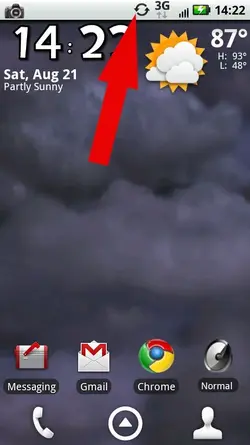Sindervhit
New Member
I'm on rooted 2.2 as of last night, and the sync icon in the notification has yet to shut off and it seems to be draining my battery pretty fast, I took it off the charger at 9 and I was at 60% by noon with very minimal use. I enclosed a screen capture for reference...any thoughts or ideas?
Also...something that may or may not be related, it seems to be taking forever to get any of my gmail pushed through...I usually seem to be getting a handful pushed through all at once.
Also...something that may or may not be related, it seems to be taking forever to get any of my gmail pushed through...I usually seem to be getting a handful pushed through all at once.