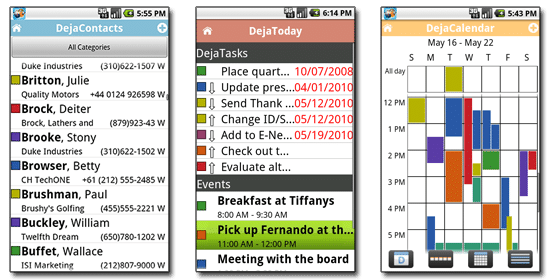runbikeswimfly
New Member
Have spent most of the day trying to find an app or apps to let me sync my old palm memos, to do lists, calendar and contacts between the Incredible and my laptop WITHOUT requiring me to have them stored online at Google or elsewhere. Discovered that HTC Sync can sync Outlook calendar and contacts to the Incredible using a USB connection. So if I convert my Palm calendar and contacts to Outlook, I can use HTC Sync for calendar and contacts only. But that doesn't solve the problem for memos and to do lists. Another thread on this site had some good ideas for how to sync those 2 using various cloud applications, but I really want to find something that doesn't require me to store that stuff online. Of course, the best solution would be one app that would sync all 4 items using a USB cable or some other hard-wired connection. But if I have to use a couple different apps, well, beggars can't be choosers, right? Any ideas? Thanks.