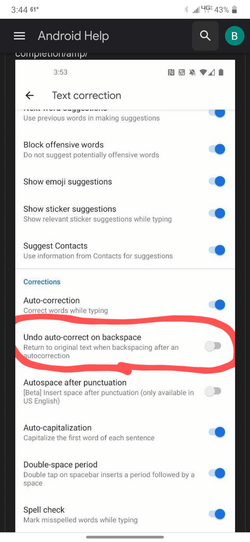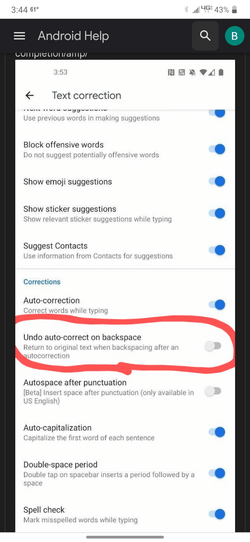michigander
New Member
- Joined
- Sep 12, 2022
- Messages
- 2
- Reaction score
- 0
- Current Phone Model
- LG K51 Titan
I have been trying to find a way to turn off the autocorrect feature associated the keyboard. Running Android 11 on an LG K51.
Some instructions I found say to hold down the comma on the keyboard or look for the 3 dots to the keyboard to a menu that apparently looks like the screenshot I attached. I never saw the 3 dots on by the keyboard on my phone screen. The comma method did not work. How do you get to some menu can turn it off?
I really want to turn off the feature for Facebook, Facebook messenger, gmail, and texting apps. Others I don't much care about.
Some instructions I found say to hold down the comma on the keyboard or look for the 3 dots to the keyboard to a menu that apparently looks like the screenshot I attached. I never saw the 3 dots on by the keyboard on my phone screen. The comma method did not work. How do you get to some menu can turn it off?
I really want to turn off the feature for Facebook, Facebook messenger, gmail, and texting apps. Others I don't much care about.