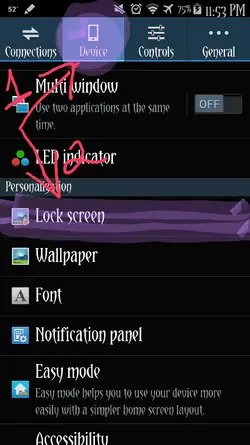Hi. I installed Pdanet+/ Foxfi and had to set up a lock screen password. I no longer need the app but I can't get rid of the lock screen. I went to Security/ Trusted credentials and removed Pdanet+, I uninstalled the app, I even booted into Safe Mode and tried to get rid of the screen lock- no luck.
Can anyone help me?
Thanks.
Can anyone help me?
Thanks.