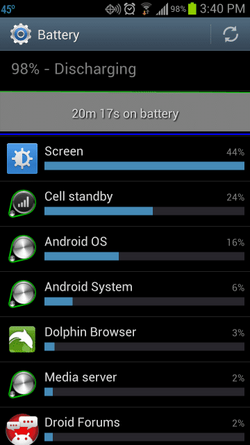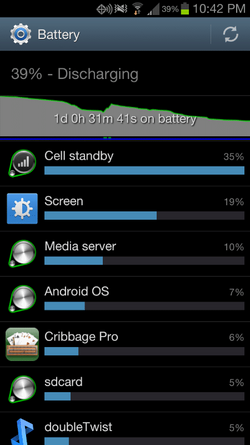It seems like since Verizon came out with their latest update my battery drains SO much more rapidly. I do have a spare that used to be just for emergencies but now I have to switch it out every day regardless of the amount of time actually using the phone. Any one else experiencing this or is it one of my apps, or possibly my phone, gone wild?!
Navigation
Install the app
How to install the app on iOS
Follow along with the video below to see how to install our site as a web app on your home screen.
Note: This feature may not be available in some browsers.
More options
You are using an out of date browser. It may not display this or other websites correctly.
You should upgrade or use an alternative browser.
You should upgrade or use an alternative browser.
Insane battery drain?!
- Thread starter pdlfstr
- Start date
I too experienced bad battery drain on I535VRLHE. Now that I am running a custom ROM, kernel, and disabled/uninstalled EVERYTHING I don't need my battery is great!
I would definitely install GSAM battery monitor and CPU spy to make sure you don't have any apps drawing down your battery and that your phone is going into deep sleep when the screen is off.
Sent from my SCH-I535 using Droid Forums
I would definitely install GSAM battery monitor and CPU spy to make sure you don't have any apps drawing down your battery and that your phone is going into deep sleep when the screen is off.
Sent from my SCH-I535 using Droid Forums
srgio123
New Member
MailboxHead
Member
Check out the "Battery life??" thread on the second page - a lot of people (myself included) are having this problem. Seems that rooting or big fat batteries are the only solution for the unlucky few. I can't remember what causes it off the top of my head, but people smarter than me figure it out in that thread and explain it better than I can. I started out with awesome battery life too 
- Thread Starter
- #7
LifeIsABeach
Active Member
- Joined
- Nov 2, 2009
- Messages
- 1,276
- Reaction score
- 0
I started having this problem suddenly. GSAM said all the batery usage was in the kernel. For some reason turning off GPS fixed the problem. I'm guessing a rogue app was continually using it to try to find a position even when I was indoors.
streetlight22
New Member
- Joined
- Sep 11, 2012
- Messages
- 3
- Reaction score
- 0