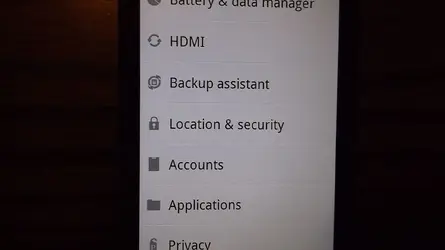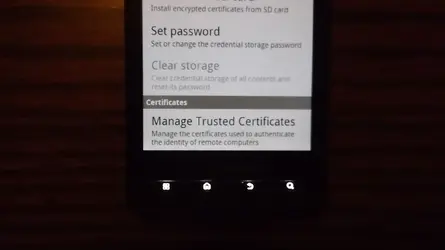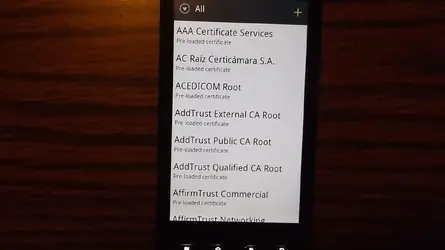None of my apps can access the internet. When I open the Play Store, Youtube, Facebook, or another internet app, I get a blank screen that says "No Connection" with a "retry" button. When I use the browser, every website I visit brings up several error windows saying "This certificate is not from a trusted authority" (if I "continue" through them all I can still access the web pages). When the phone tries to automatically check my email, it gives me an "Invalid Server Certificate" error. What should I do?
DroidForums.net | Android Forum & News
This is a sample guest message. Register a free account today to become a member! Once signed in, you'll be able to participate on this site by adding your own topics and posts, as well as connect with other members through your own private inbox!
Invalid Server Certificate - Apps can't access internet
- Thread starter dsto
- Start date