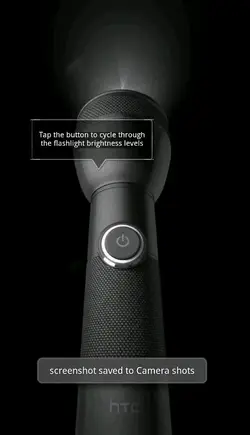It came in the mail, and I have been setting it up tonight, but now I have a few questions.
1. I cannot find the "flashlight" app that my incredible had, is that no longer available?
2. I am trying to setup my contact list but I cannot delete some of the contacts that are already there. #BAL, #DATA, #MIN, etc... are in the list, I want to delete them but they do not have that option it seems. instead of an icon that looks like a person next to them, they have an icon that looks like a SIM card, or maybe a MicroSD card. Is there a wayto get rid of them? I hope so.
3. What is the SIM card for?
1. I cannot find the "flashlight" app that my incredible had, is that no longer available?
2. I am trying to setup my contact list but I cannot delete some of the contacts that are already there. #BAL, #DATA, #MIN, etc... are in the list, I want to delete them but they do not have that option it seems. instead of an icon that looks like a person next to them, they have an icon that looks like a SIM card, or maybe a MicroSD card. Is there a wayto get rid of them? I hope so.
3. What is the SIM card for?