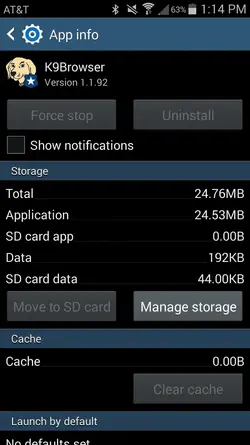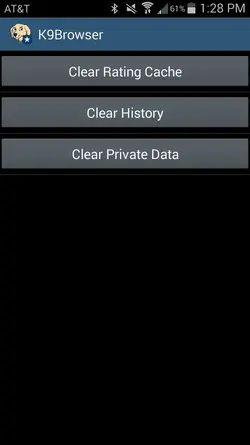Hi All,
On my Samsung Galaxy S4 Mini (Model number: SAMSUNG-SGH-I257), I have K9 Browser Installed. My operating system is Android 4.4.2.
Due to a bug with the app, it seems to crash every time I launch it. I get the error "Unfortunately, K9Browser has stopped." I'd like to have it uninstalled so I don't have to deal with it anymore until the developer fixes it. Trouble is, I'm unable to login (I know my password) to deactivate/uninstall the app if I can't actually open it without it crashing.
Can someone give me a hand?
Thanks,
Robbie
On my Samsung Galaxy S4 Mini (Model number: SAMSUNG-SGH-I257), I have K9 Browser Installed. My operating system is Android 4.4.2.
Due to a bug with the app, it seems to crash every time I launch it. I get the error "Unfortunately, K9Browser has stopped." I'd like to have it uninstalled so I don't have to deal with it anymore until the developer fixes it. Trouble is, I'm unable to login (I know my password) to deactivate/uninstall the app if I can't actually open it without it crashing.
Can someone give me a hand?
Thanks,
Robbie