Credit to coolbho3000
Instructions:
1. Make sure you've unlocked your Xoom's bootloader for flashing first, then root it.
2. Grab this zip and extract it. It includes a boot.img with the overclocked kernel and a corresponding wifi module: http://www.setcpu.com/files/xoom_ocboot.zip. Thanks to Koush for the rooted ramdisk in this boot.img!
3. Reboot into the bootloader by running:
adb reboot bootloader
4. Flash the boot image to your boot partition by running:
fastboot flash boot xoom_ocboot.img
5. Push the bcm4329.ko to your /system/lib/modules folder and reboot to re-enable wifi:
adb remount
adb push bcm4329.ko /system/lib/modules/bcm4329.ko
adb reboot
The kernel defaults to 1GHz max for safety, and also includes 1.2GHz and 1.4GHz steps in addition to the 1.504GHz step. I've also updated SetCPU to support the Xoom, so grab that (I know the interface currently looks bad on the Xoom; a tablet optimized interface is coming soon!). SetCPU versions prior to 2.1.1 will not work for setting speeds on the Xoom.
[video=youtube;cLNjHyAi8BI]http://www.youtube.com/watch?v=cLNjHyAi8BI&feature=player_embedded]YouTube - Motorola Xoom overclocked to 1.5GHz[/video]
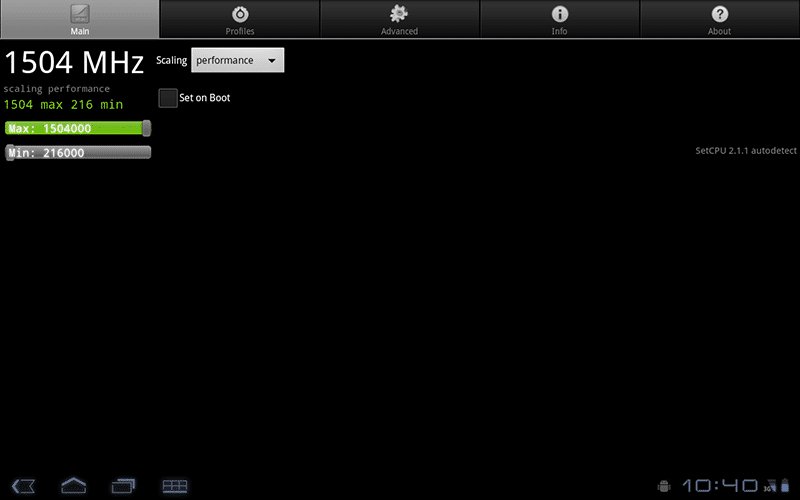
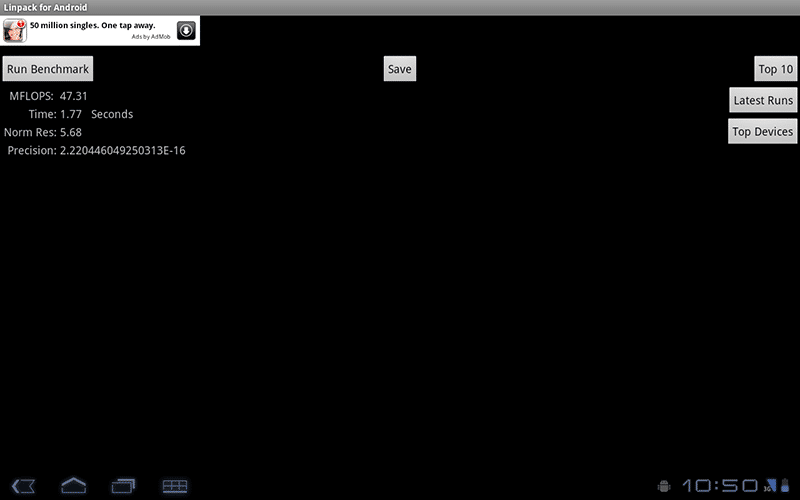
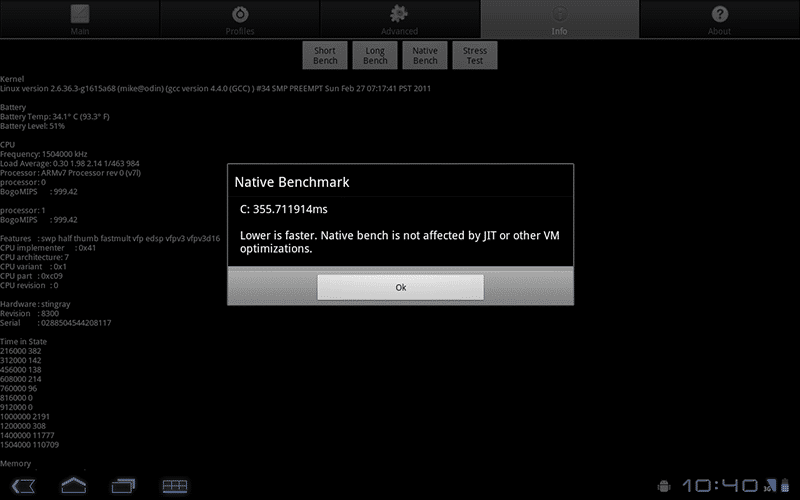
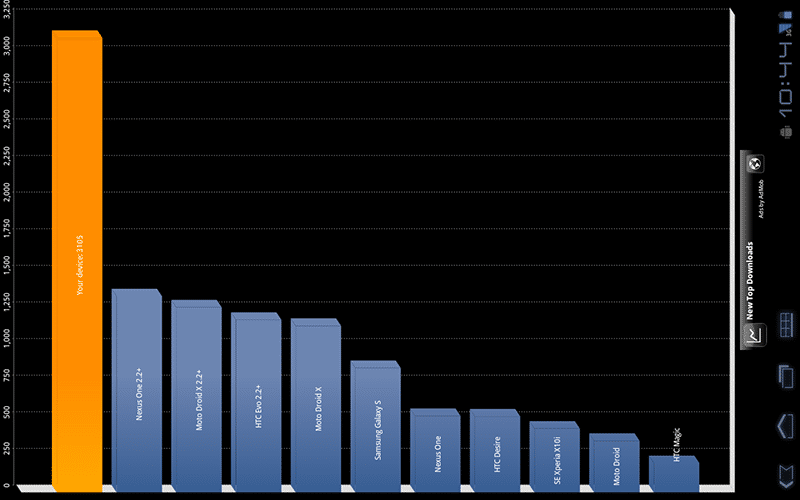
Origional Post: XDA-Developers
Thanks to CZonin for the find -
Instructions:
1. Make sure you've unlocked your Xoom's bootloader for flashing first, then root it.
2. Grab this zip and extract it. It includes a boot.img with the overclocked kernel and a corresponding wifi module: http://www.setcpu.com/files/xoom_ocboot.zip. Thanks to Koush for the rooted ramdisk in this boot.img!
3. Reboot into the bootloader by running:
adb reboot bootloader
4. Flash the boot image to your boot partition by running:
fastboot flash boot xoom_ocboot.img
5. Push the bcm4329.ko to your /system/lib/modules folder and reboot to re-enable wifi:
adb remount
adb push bcm4329.ko /system/lib/modules/bcm4329.ko
adb reboot
The kernel defaults to 1GHz max for safety, and also includes 1.2GHz and 1.4GHz steps in addition to the 1.504GHz step. I've also updated SetCPU to support the Xoom, so grab that (I know the interface currently looks bad on the Xoom; a tablet optimized interface is coming soon!). SetCPU versions prior to 2.1.1 will not work for setting speeds on the Xoom.
[video=youtube;cLNjHyAi8BI]http://www.youtube.com/watch?v=cLNjHyAi8BI&feature=player_embedded]YouTube - Motorola Xoom overclocked to 1.5GHz[/video]
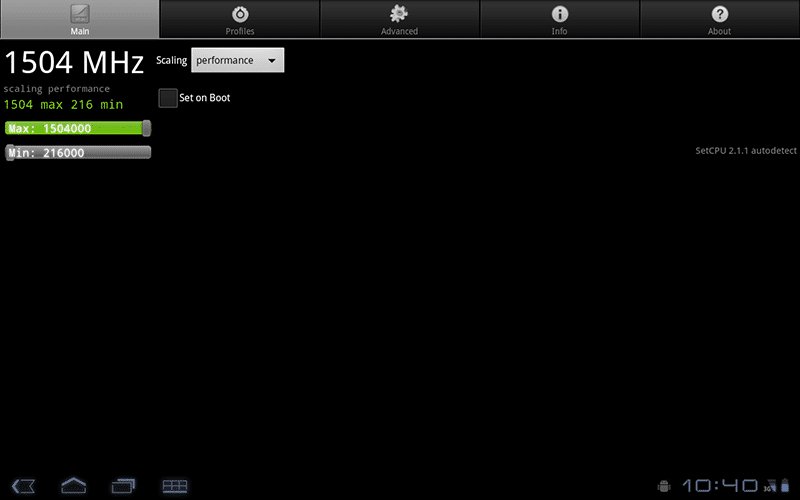
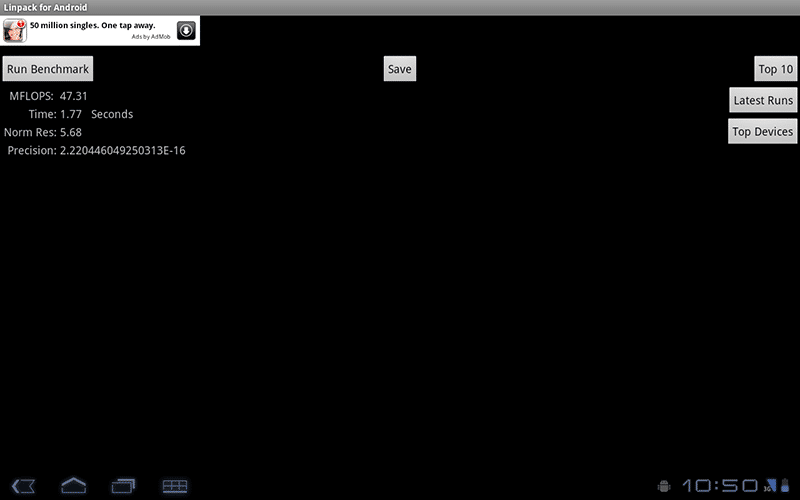
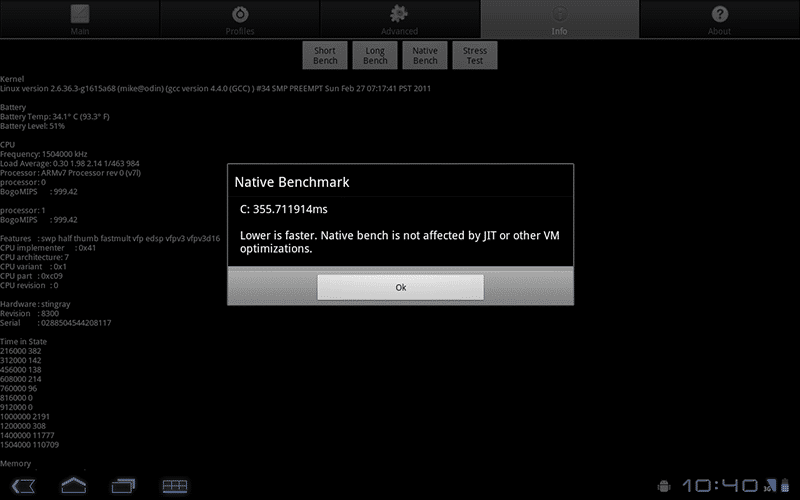
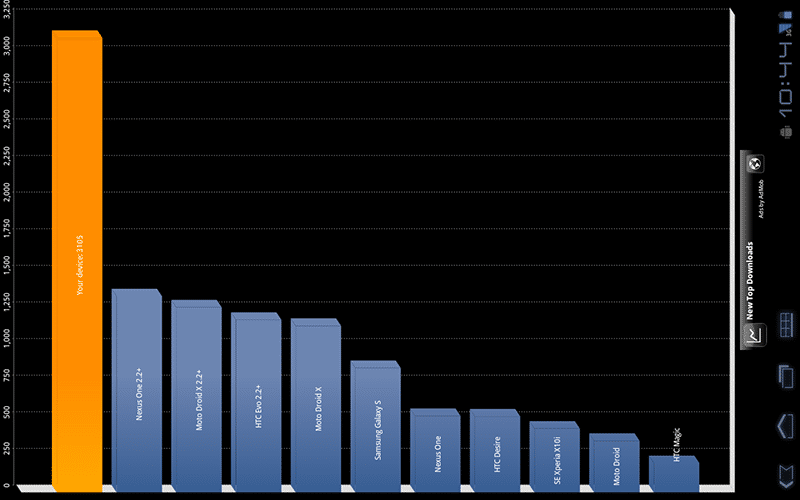
Origional Post: XDA-Developers
Thanks to CZonin for the find -
