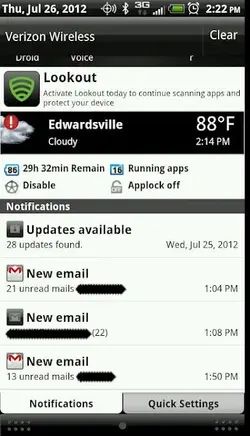Xander Crews
Active Member
I am getting numerous gmail notifications. I have 2 accounts set up on my phone. One personal and one for work.
One icon is a dark gmail icon and the other is red gmail icon. I get notifications of both for each account.
This is an example of what I am talking about:
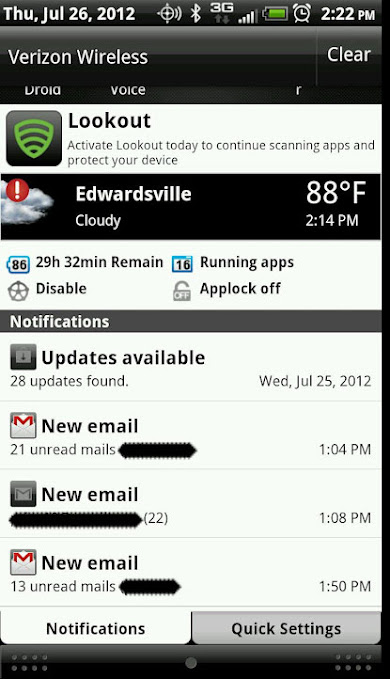
The red gmail icon takes me to a combined inbox of all sms, email, & texts.
The dark icon just gives me my gmail.
I have looked and looked, but I do not see a way to turn off the notification icon for the combined inbox of sms, email, text, etc.
Can I get rid of the combined inbox?
I assume this is a Sense feature, because this wasn't on my D2...or at least I never saw it.
I'm just trying to remove unnecessary notifications. No sense in using the battery if I don't have to.
Or am I misunderstanding what this even is?
Thanks.
One icon is a dark gmail icon and the other is red gmail icon. I get notifications of both for each account.
This is an example of what I am talking about:
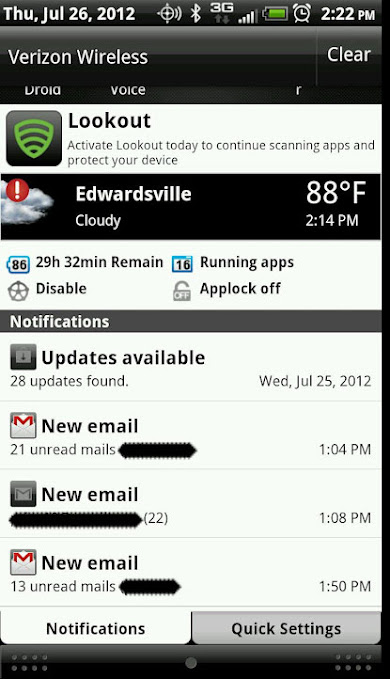
The red gmail icon takes me to a combined inbox of all sms, email, & texts.
The dark icon just gives me my gmail.
I have looked and looked, but I do not see a way to turn off the notification icon for the combined inbox of sms, email, text, etc.
Can I get rid of the combined inbox?
I assume this is a Sense feature, because this wasn't on my D2...or at least I never saw it.
I'm just trying to remove unnecessary notifications. No sense in using the battery if I don't have to.
Or am I misunderstanding what this even is?
Thanks.