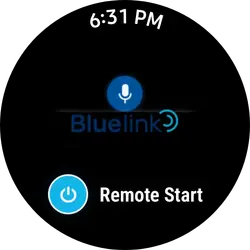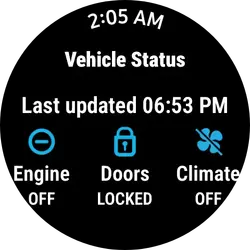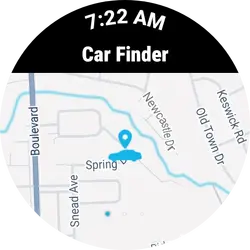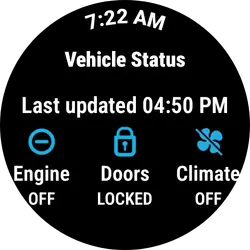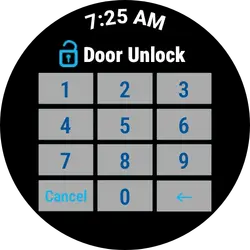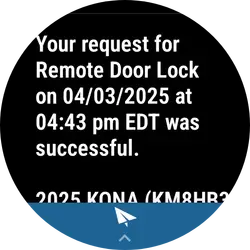This one is a strange find .
While scrolling the Galaxy Watch section of Reddit at oh dark thirty this morning I saw a thread about a user couldn't download the official Alexa app to their watch in their country . Others chimed in that they could , it didn't exist , it did exist , etc with the usual Reddit spin .
On a whim I looked at the Play Store since I have the phone version on my phone . When I switched to watch it showed up available on all of my watches so since my 7 Ultra is my main watch I put it there to start . I had to go with the usual give up my privacy to Amazon yadda yadda but lo and behold it worked after a bunch of hoops it led me through . It works GREAT just like talking to my Death Star looking Echo . It's actually a faster responding and acting , though I'm not complaining about how the Echo works .
I go to see if I can add it onto my GW6 LTE and GW4 Classic and it no longer shows being available for them . Go figure . So I did a little research and the app was made for the Fossil and not the Galaxy . Why it's working on my Model U7 I do not know but I'm thinking it's the Wear 5.0 vs Wear 4.0 on the others . I'm finding several apps that don't work on 5.0 that I have on my GW6 LTE with its 4.0 .
Anyway , if you are into the Alexa smart home universe there is an official app that works very well and it's free




Darth Mode 10+
While scrolling the Galaxy Watch section of Reddit at oh dark thirty this morning I saw a thread about a user couldn't download the official Alexa app to their watch in their country . Others chimed in that they could , it didn't exist , it did exist , etc with the usual Reddit spin .
On a whim I looked at the Play Store since I have the phone version on my phone . When I switched to watch it showed up available on all of my watches so since my 7 Ultra is my main watch I put it there to start . I had to go with the usual give up my privacy to Amazon yadda yadda but lo and behold it worked after a bunch of hoops it led me through . It works GREAT just like talking to my Death Star looking Echo . It's actually a faster responding and acting , though I'm not complaining about how the Echo works .
I go to see if I can add it onto my GW6 LTE and GW4 Classic and it no longer shows being available for them . Go figure . So I did a little research and the app was made for the Fossil and not the Galaxy . Why it's working on my Model U7 I do not know but I'm thinking it's the Wear 5.0 vs Wear 4.0 on the others . I'm finding several apps that don't work on 5.0 that I have on my GW6 LTE with its 4.0 .
Anyway , if you are into the Alexa smart home universe there is an official app that works very well and it's free
Darth Mode 10+