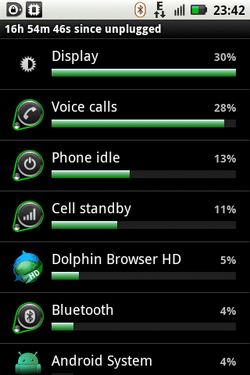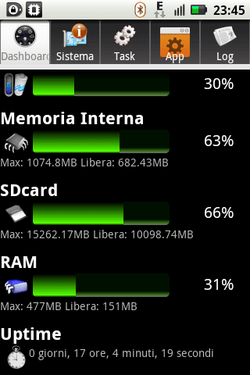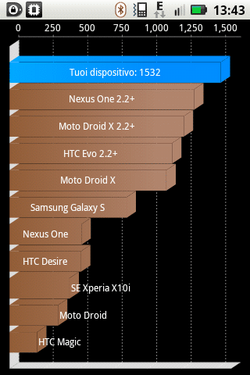dettofatto
Member
Improve your phone - tips summary (03/24/2011)
I've read a lot of discussions and forums for improving performance e battery, and so i've done a summary for me and you..
Probably your stocks apps will not function... But you can defreeze.
Copy your /system/app to your sd or Pc
Or backup your system and data with Droid 2 Bootstrapper
1) Download, install and execute Z4root (you must enable debug usb). For rooting your phone...
2) Download, install and execute Titanium Backup
3) Freeze with Titanium Backup:
Before you must Install launcher pro or adw...or another home replacement...! Keep away from motoblur...
I suggest also wireless tether for hotspot
4) If you don't have any issues move with rootexplorer these file from /system/app to /data/app (***.apk and ***.odex), reboot and you can do a normal uninstall (the uninstaller of titanium backup is not so good...)
5) Download, install and execute autostarts: Disable from autorun all your installed apps (ebay, paypal, fring...etc...etc..)
6) Then with autostarts Disable also all widgets that you don't use
7) Download and install setcpu:
My settings: if Battery >100%, the cpu is 300mhz-800mhz, if battery >80, the cpu is 300-1000, if batery >30, the cpu is 300-800, if battery >20 the cpu is 300-600.
When screen off the cpu is 300-600
I use these settings because in the first time of my day (from 7.00 to 14.00) I don't use so much my "media" phone, only for the calls and sms (10/20 calls and 5/10 sms), then..
8) Set your mobile to cdma or gsm/umts NO Global, if possible the best is only gsm
9) I've deleted bootanimation.zip and droid.ogg (/system/media/) (the sound and animation for the boot). You can also put your bootanimation.zip..
10) Set brightness to automatic
11) Delete batterystats.bin:
"Battery recalibration (3/4 days for correct callibration, but these steps only one time)
If you're experiencing higher than normal battery drain, try the following:
1. Charge the phone to full battery; power off and let it keep charging until the light is green.
2. Delete /data/system/batterystats.bin with rootexplorer
3. Reboot the phone and use it normally, but don't charge until it shuts off.
4. Recharge the phone completely and then use as you normally would."
12) Clean your dalvik-cache.
13) Reboot (the first reboot is long, because your phone recreates dalvik.cache)
With these settings i can use my phone for about 20 hours...
I'm waiting for:
http://www.mugen-power-batteries.com...driod-pro.html
Keep attention! Use at yours risks...
Sorry for my English, please correct me, if you see any grammatical errors... !!
Do you have other suggestions.....?
If I give you a my clean system.img from droid 2 bootstrap backup, can you install?
I've read a lot of discussions and forums for improving performance e battery, and so i've done a summary for me and you..
Probably your stocks apps will not function... But you can defreeze.
Copy your /system/app to your sd or Pc
Or backup your system and data with Droid 2 Bootstrapper
1) Download, install and execute Z4root (you must enable debug usb). For rooting your phone...
2) Download, install and execute Titanium Backup
3) Freeze with Titanium Backup:
Before you must Install launcher pro or adw...or another home replacement...! Keep away from motoblur...
I suggest also wireless tether for hotspot
Code:
3G Mobile Hotspot 2.2.1
Amazon MP3
Backup Assistant 1.0
Backup Assistant 2.2.1
Battery Manager 1.1
City ID 1.0.30
com.motorola.photowidget 2.2.1
Files 2.2.1
Global Unplug 1.0
Help Center 2.2.1
InPocket 2.2.1
MediaShare 1.0.0
Messages 2.2.1
Messaging 2.2.1
News 2.2.1
NFS Shift 1.0
Print to Retail 1.0
Quick Contact 2.2.1
Skype mobile 1.0.0.2
Social Messaging 2.2.1
Social Messaging Service 2.2.1
Social Networking 2.2.1
Social Sharing 2.2.1
Social Status 2.2.1
Sticky Note 2.2.1
Sync Service 1.5.7
Task Manager 1.0
Toggle Widgets 2.2.1
Universal Inbox 2.2.1
Voice Commands
Voicemail 1.1
VZ Navigator
Weather 2.2.1
Yahoo Contacts 2.2.1
I'v also disabled dlna and other minor things
com.motorola.hiddenmenu
com.nuance.android...
com.android.setupwizard
contactsunconnected
data manager
data manager service
desk home
email 2.2
manage sim card
mediashare
mediasync
messaging 2.2
ms exchange service
print to retail5) Download, install and execute autostarts: Disable from autorun all your installed apps (ebay, paypal, fring...etc...etc..)
6) Then with autostarts Disable also all widgets that you don't use
7) Download and install setcpu:
My settings: if Battery >100%, the cpu is 300mhz-800mhz, if battery >80, the cpu is 300-1000, if batery >30, the cpu is 300-800, if battery >20 the cpu is 300-600.
When screen off the cpu is 300-600
I use these settings because in the first time of my day (from 7.00 to 14.00) I don't use so much my "media" phone, only for the calls and sms (10/20 calls and 5/10 sms), then..
8) Set your mobile to cdma or gsm/umts NO Global, if possible the best is only gsm
9) I've deleted bootanimation.zip and droid.ogg (/system/media/) (the sound and animation for the boot). You can also put your bootanimation.zip..
10) Set brightness to automatic
11) Delete batterystats.bin:
"Battery recalibration (3/4 days for correct callibration, but these steps only one time)
If you're experiencing higher than normal battery drain, try the following:
1. Charge the phone to full battery; power off and let it keep charging until the light is green.
2. Delete /data/system/batterystats.bin with rootexplorer
3. Reboot the phone and use it normally, but don't charge until it shuts off.
4. Recharge the phone completely and then use as you normally would."
12) Clean your dalvik-cache.
13) Reboot (the first reboot is long, because your phone recreates dalvik.cache)
With these settings i can use my phone for about 20 hours...
I'm waiting for:
http://www.mugen-power-batteries.com...driod-pro.html
Keep attention! Use at yours risks...
Sorry for my English, please correct me, if you see any grammatical errors... !!
Do you have other suggestions.....?
If I give you a my clean system.img from droid 2 bootstrap backup, can you install?