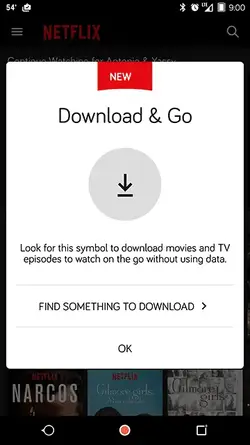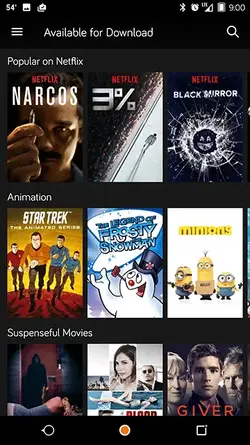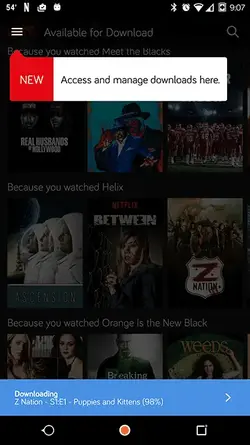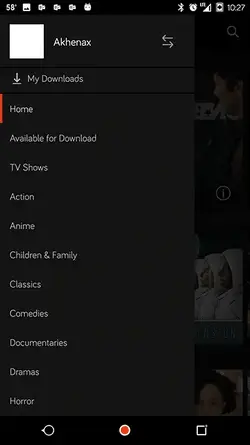One of the features I have been wishing for since the beginning of time, which for me begins when the OG Droid and I became good friends, has been the ability to watch Netflix content offline. You see, I commute about 2.3 hours each way by train and watching Netflix on the go has always been a tease. One minute I would have 3G, then 2G, then No G, and back and forth with signal 'hide-and-go-seek' for the next two hours. As I began to explore my options, in time I soon understood that there were other ways, other legally frowned upon ways, to watch offline content on my Android device. Now that I have forgotten about this long wished for feature, Netflix, missing my begging and pleading for this feature for years, saves the day.
I hear that it's not for all shows though. Yes, there is this pesky copyright infringement stuff standing in the way of some of our favorite shows and movies, but at least it's a start. There were shows that I would have never thought to try, but if I could download them for those times I might be bored, then I guess I might just give them a chance.
So, a big thank you to Netflix for coaxing me back from the Dark Side. Now how do I uninstall MX Player again? Oh, I'll just keep it just in case.
Source: Netflix now lets you watch shows offline