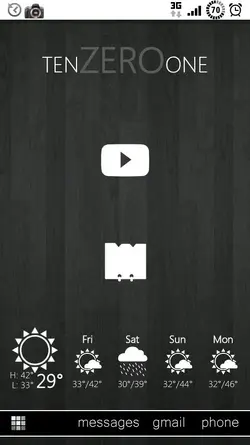Do to people having issues, especially after installing the no clock mod from other people... I am going to release my own.
This is one I sometimes use for my own personal use and it should work without issues.
Notice: This is made for the default and gingerbread themes only
Install this by booting into recovery....
This is one I sometimes use for my own personal use and it should work without issues.
Notice: This is made for the default and gingerbread themes only
Install this by booting into recovery....