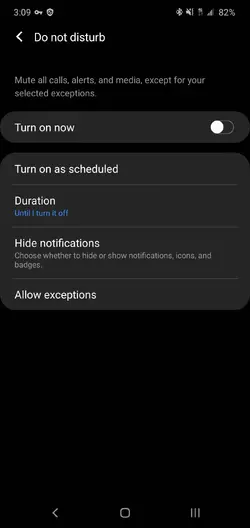NashvilleKit
New Member
I am on my 3rd Samsung Android Cell Phone, my month-old Samsung Galaxy Note10+. Until 3 days ago, the "Do Not Disturb" (DND) feature has worked like it has before. That is. it prevents my receiving calls or texts during specified hours of the night from anyone other than my Contact Favorites (family).
All of a sudden, 3 days ago, DND has begun greatly inhibiting the volume of Bluetooth audio volume, which is horribly annoying. I use white noise audio via Bluetooth headphones to help me sleep at night. I have searched everywhere in Settings and cannot locate the DND settings.
Can anyone help me find these settings and disable this annoying new part of the feature?
All of a sudden, 3 days ago, DND has begun greatly inhibiting the volume of Bluetooth audio volume, which is horribly annoying. I use white noise audio via Bluetooth headphones to help me sleep at night. I have searched everywhere in Settings and cannot locate the DND settings.
Can anyone help me find these settings and disable this annoying new part of the feature?