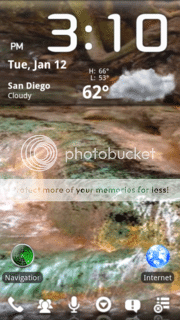Hey guys, new to the Droid scene.. trying to get used to this awesome phone. I'm trying to organize my apps into folders, and make my apps screens less cluttered. I figured out how to make folders and put stuff into them, but I noticed it leaves the original app icon there. This kinda defeats the purpose of making folders... Is there a way to do this? I feel like there should be a "trash" icon like in the PC world, that you can drag stuff into....
DroidForums.net | Android Forum & News
You are using an out of date browser. It may not display this or other websites correctly.
You should upgrade or use an alternative browser.
You should upgrade or use an alternative browser.
Organinzing apps?
- Thread starter STIDRIVER
- Start date
What he said

LifeIsABeach
Active Member
This kinda defeats the purpose of making folders... Is there a way to do this? I feel like there should be a "trash" icon like in the PC world, that you can drag stuff into....
There is a trash icon you can drag stuff into, it just isn't obvious. Long hold on any app or widget and drag it to the bottom of the screen. The grey app drawer icon will turn red and into a trashcan. Drop it there and it will delete from your home screen.
If all your apps are in labeled folders on your home screen, why do you care what your app drawer looks like? Besides, you want one place with everything where you can't easily delete them by accident!
Now a way to organize your app drawer into folders would be great, but it is what it is.
AppOrganizer helps you stuff things into pseudo folders, at the expense of speed. The native folders open faster than the AppOrganizer icons.
Now a way to organize your app drawer into folders would be great, but it is what it is.
AppOrganizer helps you stuff things into pseudo folders, at the expense of speed. The native folders open faster than the AppOrganizer icons.
you cannot remove the app icon from the app drawer and you really aren't negating any "space" by leaving them there other than clutter space.^^^ Home screen yes, app drawer no... My reason for making folders is to consolidate and have my apps not take up 4 screen pages... so, I'm still stuck.
^^^ Home screen yes, app drawer no... My reason for making folders is to consolidate and have my apps not take up 4 screen pages... so, I'm still stuck.
Indeed. Now that I'm using App Organizer, I RARELY enter the actual app drawer itself. That's kinda like your harddrive on your computer, where the apps are stored [Obviously, I'm using this as a metaphor. The apps are stored on the internal memory, but this is like looking in a system folder that gives you the warning before it will show you the files...] Your home screen
I'm not sure if any of the home replacements allow you to hide apps in the drawer. I KNOW that home++ doesn't, but that's the only one I could stand to use for longer than a few minutes of general tinkering with settings.
While I used home++, I was up to 5 screens at one point. I had a main screen with VERY minimal icons. Just things I use like phone, messaging, browser, bloo [for Facebook], the time and date widgets that came with h++, and Curvefish's WiFi on/off toggle widget.
On another, I had CalWidget taking up an entire screen, then I had a screen for apps I tend to use alot like Gmail, Email, Maps, Market, Gallery, Music, etc.
Another contained the dumb stuff that you love to show your friends, but that doesn't REALLY add any value to the phone like many different games/jokes/etc.
Still another had other useful things that I didn't use very frequently.
I have since gone back to using the stock home, and now have that same main screen, the calwidget screen, and the screen of useful/frequently used apps with a folder called tools that contains useful stuff I don't use much and another called fun stuff that contains all the games and dumb stuff.
You could make any number of folders.
I guess what I'm taking FOREVER to say basically is just that, if you really want to de-clutter, you should make folders to group like items that you don't have on your homescreen, and make sure ALL of your apps are in one of those folders, however many you create. Then, forget about the app drawer. Haha!
[Unless, of course, someone knows of an app to hide apps in the drawer. I feel like I might've seen at least one in the Market, but most of the comments said it didn't work, so I didn't bother to try...and I don't mind the long list because I don't use it very often at all...]
Sorry this turned out to be long-winded. Hope that's acceptable to you...
Wow...So others said what I said in FAR less words while I was typing my manuscript...Sorry for the self-indulgence guys! :icon_ banana::icon_ banana::icon_ banana::icon_ devil::icon_ banana::icon_ banana::icon_ banana:
No problem on the long windedness... I appreciate it actually. It seems like there isn't much of a solution yet. I understand what people are saying about having them in a place where you won't delete them accidentaly.. and puting the important ones on your home page in folders. I guess the OCD in me wanted to organize the drawer as well... 
Similar threads
- Replies
- 17
- Views
- 9K
- Replies
- 1
- Views
- 1K
- Replies
- 0
- Views
- 3K