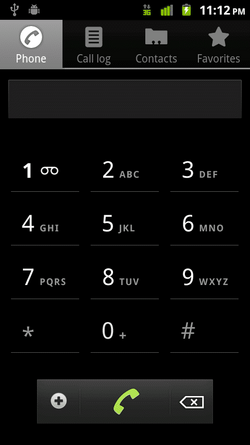Hi all,
Have a question I was hoping I could get answered here.
I have a D1 running 2.2 on Sapphire 1.0, Black Bar theme, overclocked to 1ghz... nothing fancy. I would like to change the look of both my dialer and contacts, phone.apk and contacts.apk respectively I'm assuming, and replace them with the phone.apk and contacts.apk from another ROM. Specifically, I like the look of those two things in PE 4.2.
Here's my question: Can I just simply pull the apk's for both things out of the PE 4.2 ROM zip and replace the corresponding files I have in the /system/app directory via ROM Manager, setting permissions to match as well? Or, do I need to do this through an update.zip file via clockwork? I've read some things around here about this being a bit tricky, just wanted to check beforehand. Full nandroid before proceeding of course
Any and all input welcome, thanks very much!
Have a question I was hoping I could get answered here.
I have a D1 running 2.2 on Sapphire 1.0, Black Bar theme, overclocked to 1ghz... nothing fancy. I would like to change the look of both my dialer and contacts, phone.apk and contacts.apk respectively I'm assuming, and replace them with the phone.apk and contacts.apk from another ROM. Specifically, I like the look of those two things in PE 4.2.
Here's my question: Can I just simply pull the apk's for both things out of the PE 4.2 ROM zip and replace the corresponding files I have in the /system/app directory via ROM Manager, setting permissions to match as well? Or, do I need to do this through an update.zip file via clockwork? I've read some things around here about this being a bit tricky, just wanted to check beforehand. Full nandroid before proceeding of course
Any and all input welcome, thanks very much!