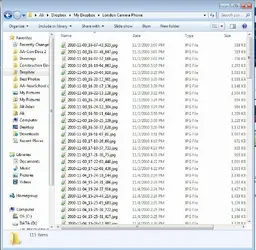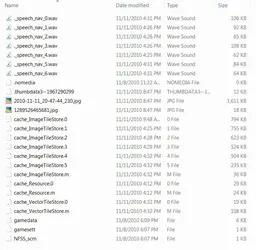I don't understand the file numbering system for photos; it seems completely random and is very problematic for organizing photos. The date at the beginning, I understand...it's the ridiculous amount of numbers succeeding the date (complete with many dashes and underscores) with no logic that I can see (screenshot attached).
Can anyone shed some light on this for me please? Thanks in advance for your help!
Can anyone shed some light on this for me please? Thanks in advance for your help!