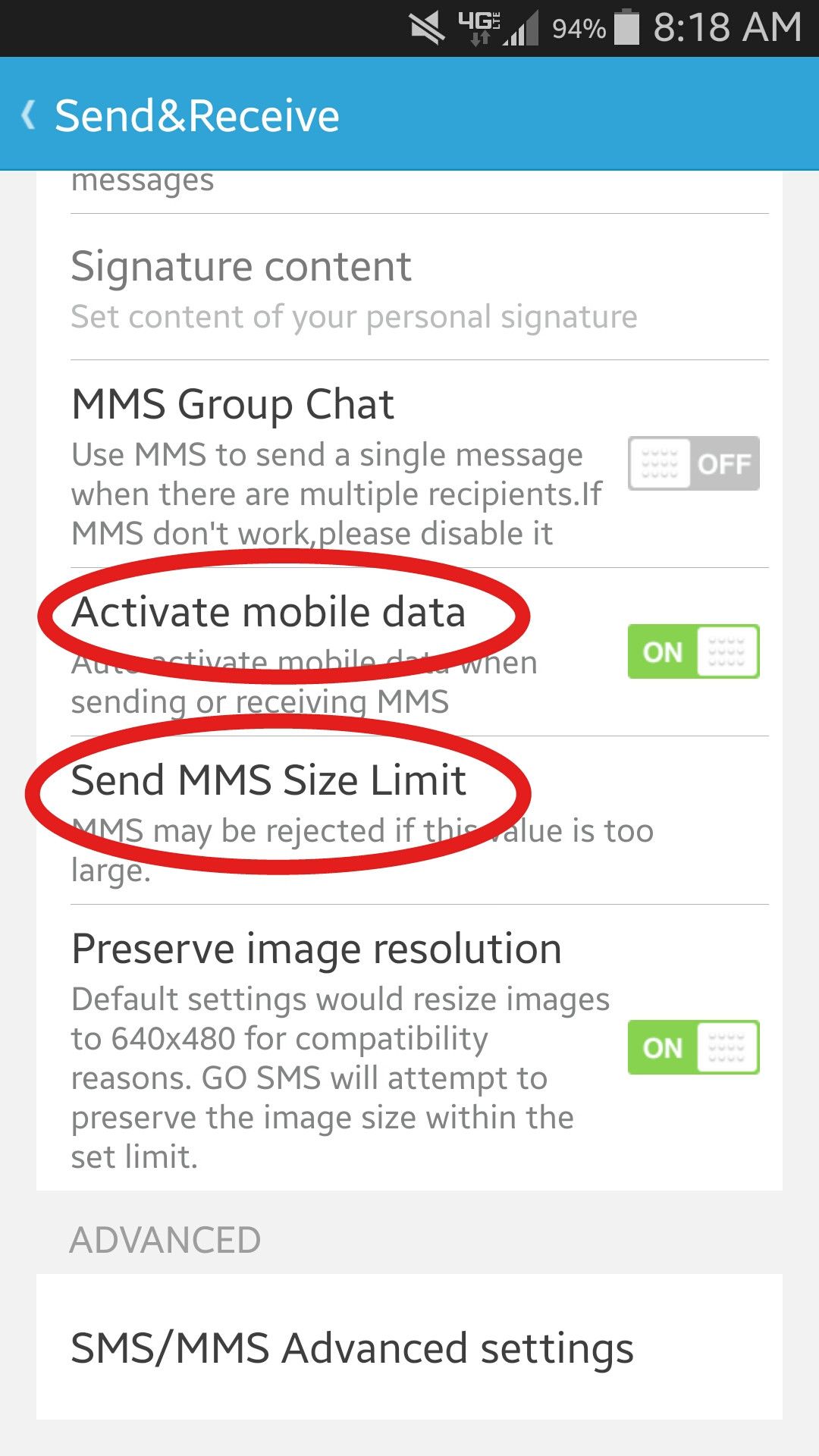I've had my S4 for about a week now, and when I receive a text from anyone with a pic in it, it shows a box that says download, I click download and it always fails. I've had several different friends send me pics so it's not one phone, it's my phone. It doesn't make a difference if I'm on wi-fi or 3G or 4G. I've been through the settings a hundred times and can't figure out the issue. I've never had this issue before. Please help 
DroidForums.net | Android Forum & News
This is a sample guest message. Register a free account today to become a member! Once signed in, you'll be able to participate on this site by adding your own topics and posts, as well as connect with other members through your own private inbox!
Pics won't download in texts I receive
- Thread starter kdw11005
- Start date