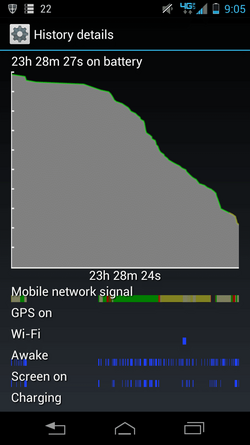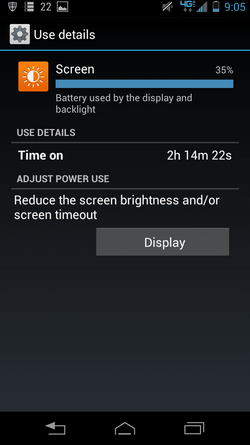Hi,
I have had my Razr HD for a week now and have found the battery to be no where near expectations. With light to moderate use, it lasts about 12 hours.
Here is the current battery status for today:
8h 5m on battery 39% battery left
Screen 75% (TIme on 2h 13m)
Chrome 5% (11m)
wakelock 4% (9m)
Phone idle 4% (5h 51m)
Android OS 3% (7m)
Cell standby 3% (8h 5m)
Android system 3% (6m)
Voice Calls 2% (3m)
Facebook 2% (3m)
Is my phone faulty or I have I got a settings problem or something else? I read people's comments about their phone lasting over a day with heavy usage, but I don't go anywhere near that!
Thanks for your help
I have had my Razr HD for a week now and have found the battery to be no where near expectations. With light to moderate use, it lasts about 12 hours.
Here is the current battery status for today:
8h 5m on battery 39% battery left
Screen 75% (TIme on 2h 13m)
Chrome 5% (11m)
wakelock 4% (9m)
Phone idle 4% (5h 51m)
Android OS 3% (7m)
Cell standby 3% (8h 5m)
Android system 3% (6m)
Voice Calls 2% (3m)
Facebook 2% (3m)
Is my phone faulty or I have I got a settings problem or something else? I read people's comments about their phone lasting over a day with heavy usage, but I don't go anywhere near that!
Thanks for your help