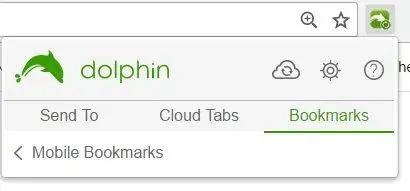Hello Members. Please help .
.
Have the following problem:
I wanted to transfer my bookmarks from the Dolphin Browser to the desktop Pc with the extension Dolphin Connect on Google Chrome. Have me registered then on the Dolphin Connect side. Then the synchronization started, when I then looked on my smartphone under bookmarks, all bookmarks were no longer there.
Does anyone know how to get the bookmarks back?
Have already tried a few apps, but these were not very helpful.
Greetings Smite.
Have the following problem:
I wanted to transfer my bookmarks from the Dolphin Browser to the desktop Pc with the extension Dolphin Connect on Google Chrome. Have me registered then on the Dolphin Connect side. Then the synchronization started, when I then looked on my smartphone under bookmarks, all bookmarks were no longer there.
Does anyone know how to get the bookmarks back?
Have already tried a few apps, but these were not very helpful.
Greetings Smite.