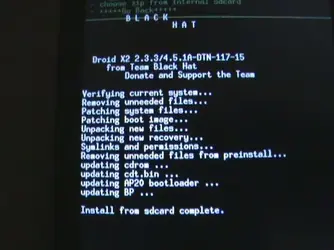What infinity8x3 said, as far as the instructions go.
i won't make a case against barnacle, i just know i did try to use it on my OG Droid a few years ago, and it didn't work to my satisfaction. it was slower than the WiFi tether app, and i had connection issues with it as well, since then i have only used the WiFi apps, they have always performed nearly perfect.
The Google developed WiFi tether app has worked flawlessly for me, except when i was playing around with experimental versions, or with different custom kernels.
Plus it is really fast, i get consistent downloads at like 1400 to 1800 bps on 3g out in the boonies. I never came close to that from any other app, with consistent stability.
again not dissing barnacle, just my experience. that was some time ago, and on a different phone too.
i am using the newest version 3.1beta2 on the DX2 i think it works great, is fast, connects fast, encryption works quickly
- i have also used 2.0.8pre1Experimental - was flaky on 2.2.2 - works great on 2.3.3 - and 2.0.7 - worked great on both 2.2.2 and 2.3.3
they can be found here -
Downloads - android-wifi-tether - Wireless Tether for Root Users - Google Project Hosting
just curious infinity8x3 - what kinds of speeds are you getting with barnacle? maybe i need to give it a try again?