Hi all,
Since playing around with JB, I have a few random questions.
1. How can I bring up Google Now without the keyboard? Currently, a short or a long press on the magnifying glasses brings up Google Now with the keyboard. I could add a Google search widget or icon to a homescreen, but I'd rather not since there's a dedicated search softkey.
2. On ICS, a double tap of my home key brought me to the camera. I cannot remember how I did that. Is setting the softkey to a specific action still available?
3. Can anyone explain why I have two folders in my albums called "camera"?
4. Do you know why it shows double entries for some contacts in the stock text messaging app? I have two Elizabeths and I double checked that each contact had only one mobile number, e-mail, etc. and they do. However, when I use Google Now to send a text or go straight to the text messaging app, I'm presented with double entries. Screenshots below. Ideas?
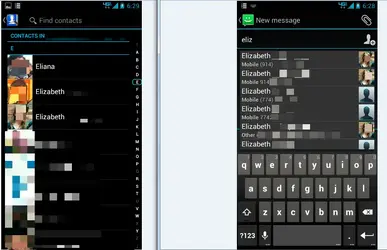
Extra credit: What do you recommend to replace Google Reader, since it's going away this summer?
Thanks!
Since playing around with JB, I have a few random questions.
1. How can I bring up Google Now without the keyboard? Currently, a short or a long press on the magnifying glasses brings up Google Now with the keyboard. I could add a Google search widget or icon to a homescreen, but I'd rather not since there's a dedicated search softkey.
2. On ICS, a double tap of my home key brought me to the camera. I cannot remember how I did that. Is setting the softkey to a specific action still available?
3. Can anyone explain why I have two folders in my albums called "camera"?
4. Do you know why it shows double entries for some contacts in the stock text messaging app? I have two Elizabeths and I double checked that each contact had only one mobile number, e-mail, etc. and they do. However, when I use Google Now to send a text or go straight to the text messaging app, I'm presented with double entries. Screenshots below. Ideas?
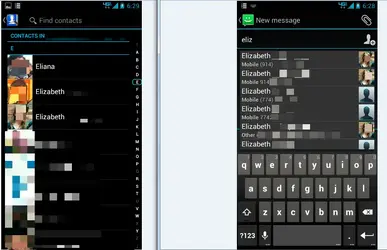
Extra credit: What do you recommend to replace Google Reader, since it's going away this summer?
Thanks!
