
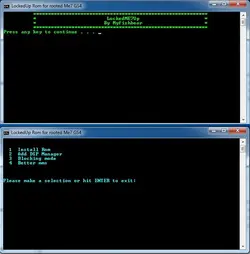

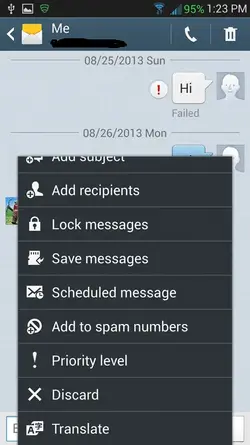

Hey there i figured people who phones with me7 and have root need a rom option.
there is no recovery yet so i figured id get messy and make a adb script based installer so that you could have a modded gs4.
-Locked Me7 Up-
blocking mode- thanks to andybones
de-bloated - myfishbear
DSP manager -cm team
Fixed MMS supporting bigger messages
torch -cm team
sunbeam wallpaper - google
enhanced headphone volume - myfishbear
init.d scripts -sbreen94
At&t Optical reader -at&t
xposed modules - thanks to Nottach
Samsung boot-logo -samsung
Native tethering -myfishbear
e911 icon removed -myfishbear
all sorts of notification sounds and ringtones
and much more!
Download here
How to install:
1. root phone found here
2. turn on debugging mode
[video=youtube;X6FkhSeiYd8]http://www.youtube.com/watch?v=X6FkhSeiYd8[/video]
3. install gs4 adb driver (you can do this with kies) found here: Kies | SUPPORT | SAMSUNG
4. unzip my rar file
5. run lockedME7up_installer.bat
6. after install clear data on email and exchange because old data will cause system hangs.
How to enable blocking mode
1. install blocking mode
2 Get SqlLite Editor
3.Goto Setting Storage |System |
4. Edit field "notification_panel_active_app_list"
5. add DormantMode
6. edit field "dormant_switch_onoff" from 0 to 1,
7. Hit save and reboot
its not in the settings menu but you can access it from the toggles
-change log-
9/13/13
added alot of features such as
-increased headphone volume
-added At&t Optical reader
- added init.d scripts (enable them with universal init.d)
-made script run faster and more efficiently
