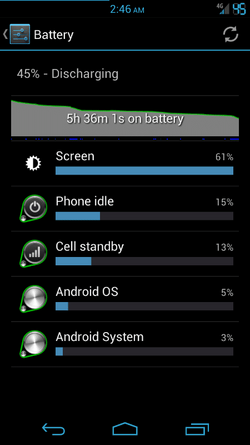Eclipse Jellybean - Welcome to the Dark!



Battery Options *Found under Settings-> System -> Status bar -> Battery status style

Notes:
When flashing nightlies just flash the new rom followed by the g-apps and it will update itself after the boot. More and more features will come over time. So if there is a feature that you miss chances are it will be coming soon.
Downloads
Download Rom Build 15: http://eclipserom.com/mods/click.php?id=174
Mirror: Dev-Host - Eclipse-2.0-Toro-Build15.zip - The Ultimate Free File Hosting / File Sharing Service
md5: b76ca9da81c54369ab9b23264870b942
Download G-Apps 09-10-2012: http://eclipserom.com/mods/click.php?id=173
Mirror: Dev-Host - gapps-4.1.1-Eclipse0910.zip - The Ultimate Free File Hosting / File Sharing Service
md5: 9db97e658672366913ed35738d922076
How to Install:
1. Wipe Data / Factory Reset
2. Flash Rom
3. Flash Google Apps
4. Enjoy
Already Running an Eclipse Nightly/Progress Build?
1. Flash Rom
2. Flash Google Apps
3. Enjoy your updated build



Battery Options *Found under Settings-> System -> Status bar -> Battery status style

Notes:
When flashing nightlies just flash the new rom followed by the g-apps and it will update itself after the boot. More and more features will come over time. So if there is a feature that you miss chances are it will be coming soon.
Downloads
Download Rom Build 15: http://eclipserom.com/mods/click.php?id=174
Mirror: Dev-Host - Eclipse-2.0-Toro-Build15.zip - The Ultimate Free File Hosting / File Sharing Service
md5: b76ca9da81c54369ab9b23264870b942
Download G-Apps 09-10-2012: http://eclipserom.com/mods/click.php?id=173
Mirror: Dev-Host - gapps-4.1.1-Eclipse0910.zip - The Ultimate Free File Hosting / File Sharing Service
md5: 9db97e658672366913ed35738d922076
How to Install:
1. Wipe Data / Factory Reset
2. Flash Rom
3. Flash Google Apps
4. Enjoy
Already Running an Eclipse Nightly/Progress Build?
1. Flash Rom
2. Flash Google Apps
3. Enjoy your updated build
Code:
[B][U]9/10/12 Build 15[/U][/B]
Added lockscreen weather and calendar - CM
Added ability to change lockscreen clock position
Added ability to always show battery % on lockscreen
Added custom carrier label
Added IME toggler
Added LED color changer/pulse speed (Gnex only)
Revamped settings menus
Updated Terminal
Added 720p video recording for Nexus 7
Added Quick Reply to MMS app (Gnex) - CM
Fixed white number picker in MMS
Added ability to toggle Smiley/Enter key in MMS - CM
Added global search capability back to the MMS app
Made unread conversations an easier to color to distinguish between old/new
Merged in fixes from AOSP code
made battery percentage number smaller for percentage battery option (looks cleaner)
Added lockscreen target images for Google Wallet
Added Open URL menu item - CM
[b][u]8/31/12 Build 14[/u][/b]
Resolved issues with Google Apps
Added back digital battery
Slight update to the theme
[b][u]8/30/12[/u][/b]
Fixed Google Chrome - forgot a lib!
[b][u]8/29/12 Build 13[/u][/b]
Updated to latest JRO03O VZW binaries
Add profiles options -CM
Added custom backlights -CM
Updated some nav bar code
Default launcher is now Nova Launcher
Cleaned up system ui
Removed digital and honeycomb circle battery
Default browser is now chrome
Removed google + from Gapps
Updated DSP Manager
Fixed deep sleep issues
Updated Google Apps - thanks Travp624 for the help!
Clean up navbar code for phablet mode
Updated calendar to work with tablets/Nexus 7
Updated People app to work with tablets/ Nexus 7
Inverted tablet UI
Trinity kernel added for Nexus 7
[u][b]8/17/12 Build 12[/b][/u]
Updated Google Apps
Inverted Google Now (used parts of Justin Beans Google Now as a template)
Added new section under Interface labled General UI
Added Volume panel settings when using volume rocker (set notification and volume independently) *Found in General UI
Fixed flashlight toggle
Allow theming of the lockscreen (Xoomdev)
Merged some bugfixes from CM code
[b][u]8/15/12 Build 11[/u][/b]
Fixed back button issues when status bar is pulled down
Allow the Navigation bar to be themed with the theme engine
Recreate systemui (statusbar and nav bar) when applying a theme so the theme fully applies without a reboot
Removed the background on the power widgets/toggles
Removed the Apex Launcher settings in Eclipse settings (they can be accessed by double tapping the homescreen or with the menu key)
Added the ability to customize the nav bar glow animation speed -AOKP
[b][u]8/14/12 Build 10[/u][/b]
Added Theme engine support! - CM10
recreated boot.img to support dual frameworks for theme engine
Fixed cpu frequency slots not being set at boot resulting in high cpu usage and battery drain
Cleaned up Eclipse Settings menus
Updated Google Apps in 8/14/12 gapps build
[b][u]8/10/12 Build 09[/u][/b]
Base updated to JRO03L
Added AVRCP 1.3 support
Added Verizon eri so no more werid CDMA T64 instead of Verizon wireless
Added Honeycomb lockscreen
Added Rotary lockscreen
Added Tab slider lockscreen
Added 5 customizable hotseats for jellybean lockscreen -CM
Added long press volume rocker to skip tracks option -CM
Added volume rocker to wake phone option -CM
Added About Eclipse rom section
Added Quiet Hours -CM
Relocated long press back to kill to Input Settings
Revamped power profile and config to match our phone
Increased max volume speaker output
[b][u]8/5/12[/u][/b]
Base updated to JRO03H
Added google sync back to the calendar
Added the ability to customize the navigation bar softkeys -AOKP
Added ability to change the softkey color
Added latest Verizon proprietary JRO03H
Fixed some theming issues with white/white and black/black
Fixed GTalk not showing up for some users
[b][u]7/31/12[/u][/b]
Fixes some theming issues in the framework
Improved scrolling cache - CM
Now comes prepackaged with morfics Trinity kernel: [url="http://rootzwiki.com/topic/16058-der-kernel-gpl-trinity-np-41-4034-kwisatz-haderach/"]http://rootzwiki.com...isatz-haderach/[/url]
*Trinity kernel will change the color slightly (can be modified through an app with color control or you may try out a different kernel)
*Eclipse built in color/gamma only controls kernels that use CM's gamma/color settings
[b][u]7/30/12[/u][/b]
Inverted/blacked out MMS, Calendar
Fixed LTE toggle - CM
Added 3 more battery options (digital, fatty and circle mod)
Full ICS theme throughout the rom (all gingerbread resources)
Eclipse blacked out framework
[b][u]7/27/12[/u][/b]
Added Kernel Control settings (CPU, Voltage, Gamma)
Replaced launcher2 with Apex
Added Apex Settings to Settings app
Added weather control settings inside of Eclipse System Settings for Sense Clock
Inverted Contacts app (MMS will be next)
Removed bugmailer and related components
Included Imoseyon's lean kernel - [url="http://rootzwiki.com/topic/13092-leankernel-minimalistic-kernel-ics-3100-jb-420-72312/"]http://rootzwiki.com...0-jb-420-72312/[/url]
Added jellybean wallpapers to Eclipse Wallpapers
[b][u]7/24/12[/u][/b]
Added new battery options (MIUI Bar, battery text, skinny bar, circle battery)
Added center clock option
Themed the notification drawer a little (blue clock and carrier)
Changed navigation bar highlight to blue
Added Google Voice to Google Apps package
Inverted Gmail, Talk and YouTube (Travp624)
[b][u]7/23/12[/u][/b]
Added Power Widgets/Toggles - CM
T9 Dialer - CM
Statusbar mods (accurate battery/stock, signal bars, clock, am/pm)
*LTE toggle and flashlight need fixed, they do not function yet.
[b][u]7/20/12[/u][/b]
Added Reboot options (reboot, recovery, bootloader) - CM
Added Screenshot in power options
Blacked out dialer
Removed gradient in menu items such as in settings (solid black now)
[b][u]7/19/12[/u][/b]
Full AOSP ICS 4.1.1
Eclipse vendor and common setup
Superuser and su binary built
Busybox
Mobile Hotspot Hack
USB Tethering enabled
DSP Manager
Terminal Emulator
File Manager compiled with JB SDK
init.d support
sysctl tweaks
Changed DNS servers to Google
insecure boot.img
Sense 4 Clock Widget
Nano editor
Appwidget picker with JB SDK
Eclipse Wallpapers