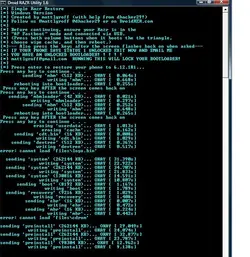So, I have previously rooted (using motofail) my phone and I have found out that I am dumb when it comes to all this software mumbo jumbo here. I had a software update (to 6.12.181) that would not install, and I thought it had to do with the root. I unrooted using DoomLord's 1.5 utility, and now I have a problem. It seems that I had accidently changed my LCD Density to 243 and now most apps are not compatible with my phone anymore, so I thought I could re-root and fix the problem. However, when trying to re-root using Motofail, it won't work. View attachment 50425 I cannot install SuperUser again and have no way (that I know of) to change my LCD Density back to stock 240. Can anyone help me out?
DroidForums.net | Android Forum & News
This is a sample guest message. Register a free account today to become a member! Once signed in, you'll be able to participate on this site by adding your own topics and posts, as well as connect with other members through your own private inbox!
Root Problem (Noob alert)
- Thread starter curronv12
- Start date