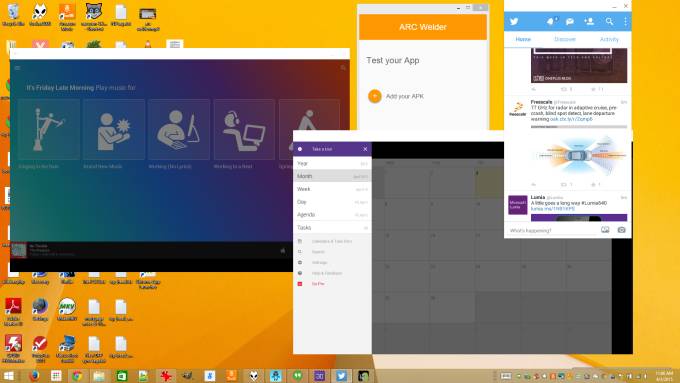There are plenty of times when I wished that I could play a certain Android game or use a certain Android app on my MacBook or PC. Games like Clash Of Clans could benefit from a nice big screen, and the use of a mouse. Now you can run Android games and apps on your PC or Mac thanks to ARC Welder for Chrome.
1. Grab the latest version of Chrome
2. Instal ARC Welder app from the Chrome App Store
3. Grab the APKs you would like to run from your browser with APK Downloader
4. Open Google Chrome and launch ARC Welder
5. choose a directory
6. Click the add your apk button to load the app
7. Head to the folder where you downloaded the app selecting it
8. Chose the appropriate settings for your PC or Mac and click launch app
Not all apps are guarunteed to work this way, but this works well with the apps that do happen to be compatible.