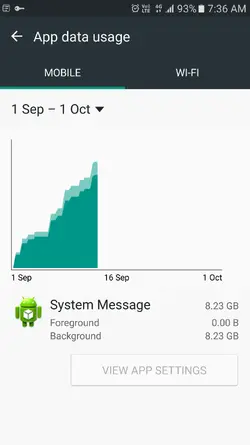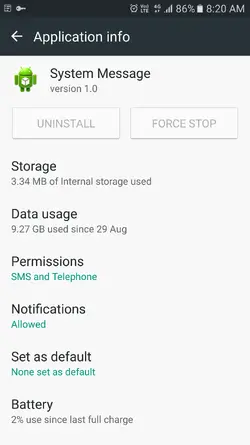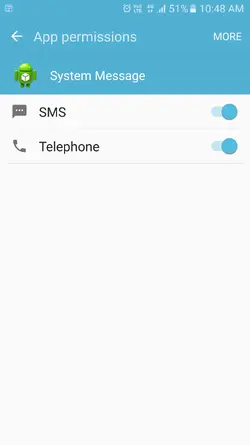DroidForums.net | Android Forum & News
You are using an out of date browser. It may not display this or other websites correctly.
You should upgrade or use an alternative browser.
You should upgrade or use an alternative browser.
S7 using all my data
- Thread starter Yogi1975
- Start date
Welcome to the forum!
I've never seen that before. I'm guessing it's acting up in a crazy way. If you tap on "System Message", what does that screen look like?
Is there an option for "Force Stop"? There should be. Tap that and tell it to do that for sure. You might also want to clear date/cache for that app.
If you can disable it, that would be my last resort, since we're not sure what that's supposed to do.
I've never seen that before. I'm guessing it's acting up in a crazy way. If you tap on "System Message", what does that screen look like?
Is there an option for "Force Stop"? There should be. Tap that and tell it to do that for sure. You might also want to clear date/cache for that app.
If you can disable it, that would be my last resort, since we're not sure what that's supposed to do.
Very strange. Anything in "View App Settings" there at the bottom?
Sent from my XT1650 using Tapatalk
Sent from my XT1650 using Tapatalk
Tap on data usage. Is there the option to restrict background data at the bottom?
Here's my screen like that for Tapatalk. Notice the toggle at the bottom. Turning that on MAY help.

Sent from my Moto Z
Here's my screen like that for Tapatalk. Notice the toggle at the bottom. Turning that on MAY help.

Sent from my Moto Z
Very strange. I'm guessing it's some sort of system app misbehaving, but no clue why or what it's for.
Have you tried clearing the phone's cache partition?
On the S7:
Turn the phone off.
Press & hold the Power, Volume Up, & Home buttons at the same time. Hold them until you get a black screen with tiny blue writing saying "Booting recovery" or similar.
Let go when you see that screen.
It may say it's installing a system update. Just wait through this.
When you get to a "weird" text menu on a black background, use the volume down key to highlight "clear cache partition" (or similar)
Once it's highlighted, press the power button to select it. If it asks for confirmation, tell it yes.
Once compete, the list will show up again. Select the Reboot option (Not boot to recovery).
If that doesn't seem to work, you might want to use the quick toggle in the notification pull down to turn mobile data off when you're not using it.
Might also be worth it to contact your carrier & see what they have to say.
Sent from my Moto Z
Have you tried clearing the phone's cache partition?
On the S7:
Turn the phone off.
Press & hold the Power, Volume Up, & Home buttons at the same time. Hold them until you get a black screen with tiny blue writing saying "Booting recovery" or similar.
Let go when you see that screen.
It may say it's installing a system update. Just wait through this.
When you get to a "weird" text menu on a black background, use the volume down key to highlight "clear cache partition" (or similar)
Once it's highlighted, press the power button to select it. If it asks for confirmation, tell it yes.
Once compete, the list will show up again. Select the Reboot option (Not boot to recovery).
If that doesn't seem to work, you might want to use the quick toggle in the notification pull down to turn mobile data off when you're not using it.
Might also be worth it to contact your carrier & see what they have to say.
Sent from my Moto Z
No problem. Keep us posted.
It's not often we see something new & crazy like this.
Sent from my Moto Z
It's not often we see something new & crazy like this.
Sent from my Moto Z
Unfortunately, like I said, looks like a system app. If you can't uninstall it or disable it from the settings menu, it can't be done with another app.Disabled both of theses and its still using data.
Maybe I could uninstall it with an app?
If it's still using data, you may want to consider doing a factory reset.
Backup anything you don't want to lose, pictures/videos, music, texts if you like to keep them.
This will wipe the phone & it will be like it was when you first got it. Hopefully, it will also reset whatever is causing this app to use data like crazy.
You can do a factory data reset from the settings menu (should be under "backup & reset" or similar). It's also one of the options in Recovery (the list that you used to wipe the cache partition following the steps I gave above has a factory reset option).
Sent from my Moto Z