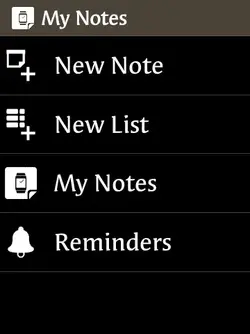Many of us carry around discount cards, gift cards, movie tickets, concert tickets , etc that have bar codes for scanning. Well there's at least 1 app for that on our phones, no matter the make or model but what if we could skip the opening the phone part, or better yet something when our phone is not even with us. Samsung Wallet is the Tizen based answer. You can save membership bar codes, coupons and other things on your phone and on your Samsung smartwatch, including a handy widget for quick access to your 3 favorite cards.
Adding new cards is easy . Just tap "+", name it, take a photo of the front of the card (or any photo you choose from your gallery or camera) then use the camera to snap a photo of the bar code using the apps built in bar code reader. Sync once to your watch and it's totally standalone until you make any changes to your cards, coupons, etc then just do a sync again. If, like me, you don't add anything there's no need to sync . Sync is done using your Samsung account for security purposes, like Color Note does with Gmail.
The app is protected from screen shots of bar codes on both the watch and phone so I don't have any of what it looks like on the watch when you tap one. It puts the watch , or phone if using it on the phone, on full bright with a white background and black barcode that even the most overused, abused store scanner should be able to see it.
Here's a few shots
The app on the watch when first opened

The membership cards I've got stored , again on the watch

The widget

App open on the phone

My cards saved on the phone

It's free and shows ads only on the phone, no paid version available to remove ads.
Support Our Troops !!!
<><
Beast Mode 4
I don't know why Tapatalk added this photo I discarded earlier from another thread and I cannot find it's url to remove it.
Adding new cards is easy . Just tap "+", name it, take a photo of the front of the card (or any photo you choose from your gallery or camera) then use the camera to snap a photo of the bar code using the apps built in bar code reader. Sync once to your watch and it's totally standalone until you make any changes to your cards, coupons, etc then just do a sync again. If, like me, you don't add anything there's no need to sync . Sync is done using your Samsung account for security purposes, like Color Note does with Gmail.
The app is protected from screen shots of bar codes on both the watch and phone so I don't have any of what it looks like on the watch when you tap one. It puts the watch , or phone if using it on the phone, on full bright with a white background and black barcode that even the most overused, abused store scanner should be able to see it.
Here's a few shots
The app on the watch when first opened
The membership cards I've got stored , again on the watch
The widget
App open on the phone

My cards saved on the phone

It's free and shows ads only on the phone, no paid version available to remove ads.
Support Our Troops !!!
<><
Beast Mode 4
I don't know why Tapatalk added this photo I discarded earlier from another thread and I cannot find it's url to remove it.
Attachments
Last edited: