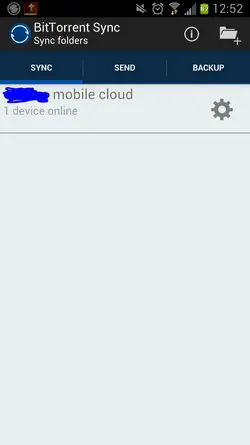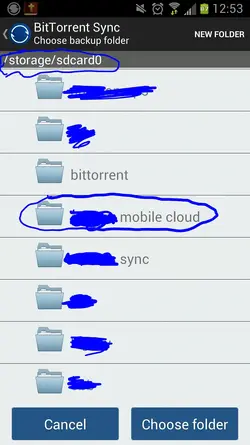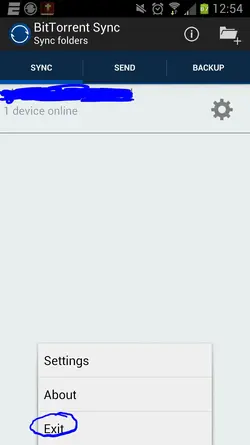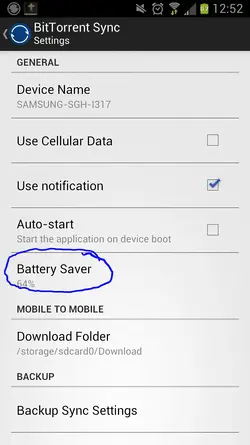[video=youtube;XJnhXzo3qKE]http://www.youtube.com/watch?v=XJnhXzo3qKE#t=11[/video]
Over the years BitTorrent has developed a pretty bad reputation. While Torrents can be used for legal reasons such as sharing important medical and business documents, videos, and other files they have mostly been used by scullywagging Pirates to spread movies, music, books, and video games illegally.
BitTorrent really has an opportunity to clean up their tarnished name with their new app "BitTorrent Sync". Essentially BitTorrent sync uses an app on your PC and apps on your devices to sync up all of your personal files universally across devices! This is an excellent use of torrents! BitTorrent Sync allows you to sync unlimited files. Other apps like dropbox have an allowed storage space. You can quickly send your personal photos and videos to your friends device. This is a great way to backup all of your photos from that vacation to your pc! File transfers are encrypted and protected by private keys, and you can rest assured that your information will never be stored server side in the cloud.
Check out the video above for a full demo of the app. It should be noted that this is a personal file syncing application. It is not compatible with torrent filesharing applications and should not be used to share copy written content.
Thanks Pc747 for the heads up