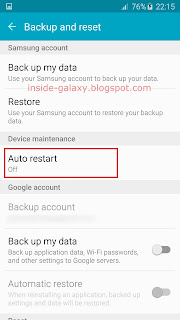It is common knowledge that the longer an electronic device runs without a reboot the slower it tends to get. This can also be said for smartphones. Back in the day when blackberries were popular I can remember always needing to pull my battery to get a fresh start.
You won't be able to pull the S7 or S7 Edge battery to get a fresh start. What you can do is set the device to autorestart. The autorestart will take place at 3am on mondays by default. To enable the autorestart go to settings, then go to backup and restart, next under device management click on Auto restart, toggle the button from off to on, enjoy an optimized faster device.
via Sammobile