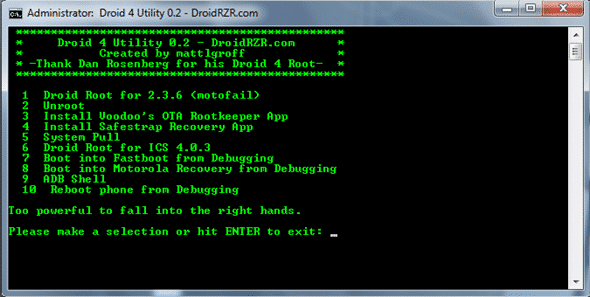Hey guys, never rooted a phone before but since a lot of people seem to recommend it, I was contemplating on giving it a shot. Would you guys recommend it? What are the advantages/disadvantages of doing so and is it easy to mess up? Thanks for the help.
Sent from my DROID4 using DroidForums
Sent from my DROID4 using DroidForums