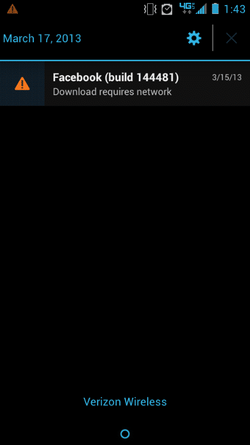JaxGuyWestside
New Member
- Joined
- Feb 6, 2010
- Messages
- 6
- Reaction score
- 0
Recently, my bionic has become dreadfully slow. It all started with the ICS OTA Update. I searched the forums and found that others were having the same issues, and suggestions to address those were to set the window and transition animation scale set to 1x, and do a complete factory reset. I did both, but neither helped. I tried dealing with it for awhile and a friend of mine suggested that I root my phone and get rid of all the bloatware, so I did that. I have tried Eclipse ICS and Blurry Max 4.1. Both run fine, but both are extremely slow, but I'm not seeing chatter or others experiencing this type of performance. I use GO SMS Pro as my text message app. When I start it up, the screen goes black and I can count to at least 5 (using the 1 Mississippi, 2 Mississippi, ... method). This happens regardless of Stock, Eclipse, or Blurry. Pretty much everything is very slow. I don't have a lot of apps (at least I don't think so). Is it just that it's an old device?
Any suggestions will be greatly appreciated!!
:frown:
Any suggestions will be greatly appreciated!!
:frown: