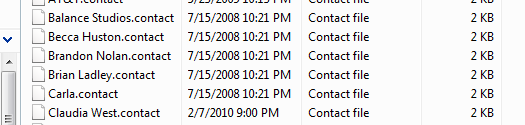philnolan3d
Member
While I wait for my Droid X to arrive on Wednesday I have a couple questions. Coming from an iPhone I of course used itunes to sync everything. I'm glad to get rid of that, but wonder how to sync now. When the Droid connects is it just like an external rive and I drop MP3's in?
I know Windows Media Player has a sync option, does that work?
How about syncing my contacts with Windows and Thunderbird? It was very convenient that the iPhone did that, I don't put any contacts in GMail. Even though they do host my email I still use Thunderbird with a non GMail email address so there's no reason for me to put my contacts online.
I doubt there's any chance of it syncing my calender with Thunderbird, iPhone didn't do that either.
I know Windows Media Player has a sync option, does that work?
How about syncing my contacts with Windows and Thunderbird? It was very convenient that the iPhone did that, I don't put any contacts in GMail. Even though they do host my email I still use Thunderbird with a non GMail email address so there's no reason for me to put my contacts online.
I doubt there's any chance of it syncing my calender with Thunderbird, iPhone didn't do that either.