Bluesman2008
Active Member
I got a huge storage card for my GS5 because I have lots of music on it a lots of apps and utilities and other fun stuff. I started to download an app from the store (can't remember which one and it doesn't matter) and got a popup window saying there wasn't enough space on my phone.
Well, little did that popup know, but i have tons of space...just not space for downloads. So I proceed to use a utility to "move" a dozen or so of the largest apps I have to the storage card (128 gig) and go back to the store and download the app successfully
BUT and here's the big BUT..the icons for ever app I "moved" are all the same and the app is no longer installed. I didn't know moving the app meant destroying so I couldn't use it. So I spent the last two hours restoring all of it (thank you "MyBackup") and reinstalling it all
What's wrong with this pictuire. What am I doing wrong here?
Well, little did that popup know, but i have tons of space...just not space for downloads. So I proceed to use a utility to "move" a dozen or so of the largest apps I have to the storage card (128 gig) and go back to the store and download the app successfully
BUT and here's the big BUT..the icons for ever app I "moved" are all the same and the app is no longer installed. I didn't know moving the app meant destroying so I couldn't use it. So I spent the last two hours restoring all of it (thank you "MyBackup") and reinstalling it all
What's wrong with this pictuire. What am I doing wrong here?